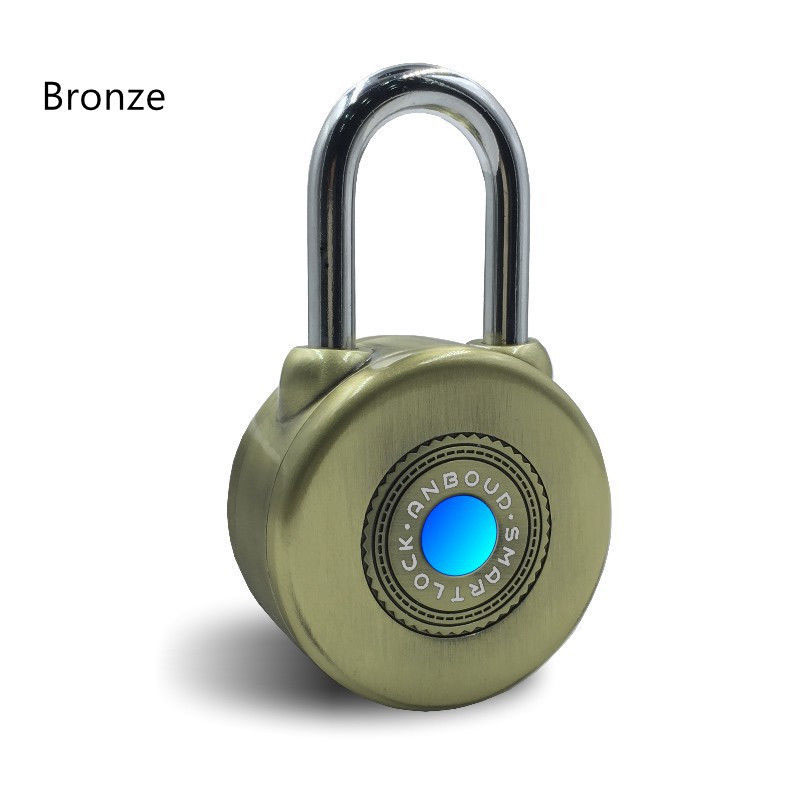Top Quality Gps Vehicle Tracking Fleet Management - vehicle tracking device OBD GPS Tracker OBD-DB05A – Dragon Bridge Detail:
Traffic network examination instrument
Bluetooth Android sound card version OBD-DB05A
Manual agreement
The conventions in the manual regarding icons are as follows:
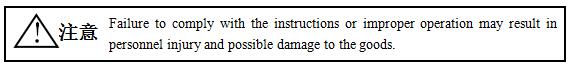
Obtaining technical support
Please get the user to the https://www.wiselink.net.cn user manual of the latest information, a user manual modification or upgrade we will through the website update, please note that other users can understand the latest products through the website in a timely manner.
Installation and use of hardware products
chapter 1. product overview
1.1Product Brief
Dragon bridge remote auto examination system hardware terminal OBD-DB05Ais a portable embedded devices, connected with the OBD interface of the car, the real-time data acquisition vehicle fault information, the speed of flow.
OBD-DB05Acommunicates with the owner’s mobile phone through the built-in Bluetooth module and completes the complex functions of the dedicated client WSM, which is installed in the mobile phone.
1.2Working principle
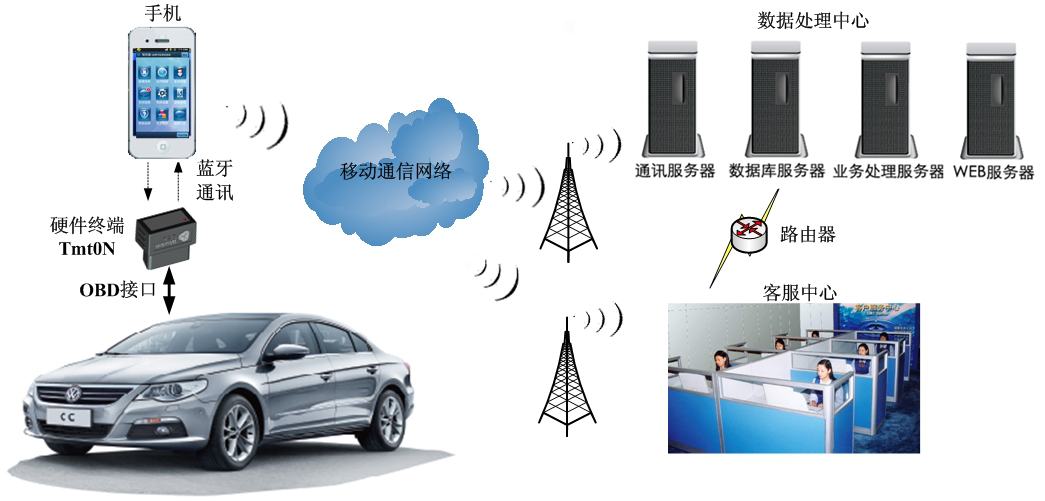
Chapter 2.Specification parameter
2.1 Appearance and interface

① OBD interface: connect with the vehicle OBD interface.
② Status indicator light: when the OBD is switched on, the indicator light is lit.
③ Voice prompt: voice prompt location during OBD-DB05Aterminal operation.
2.2 technical parameter
technical parameter:
working voltage:DC10V-26V
Maximum current:<120mA
Maximum power dissipation:<3W
size:48×26×41mm
working temperature:-20℃~70℃
Operating humidity:10%~90%
Chapter 3.Main functions of hardware
Know the car’s fault code, and the fault code, fault analysis and other information on the owner’s mobile phone software WSM display.
Chapter 4.Switch machine
OBD-DB05Adirectly from the vehicle’s OBD power, in the car automatically boot; automatically switch off after flameout.
Chapter 5.Hardware installation and use
The remote vehicle inspection system hardware terminal OBD-DB05Aneeds to be installed on the OBD connector of the vehicle. Different types of OBD joint position will vary, but the installation process is the same.
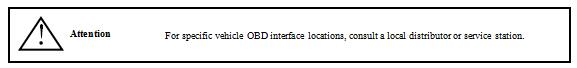
The hardware installation process is as follows:
Step 1: find the OBD connector for the vehicle. As shown (this diagram is for reference only):

The second step: to connect the OBD-DB05Ainterface of OBD to the OBD connector of the original car.

The third step: the car, at this time, Tmt0N- Y05A11S status indicator light.
The fourth step: open the WSM client on the phone for testing. Installation and use of WSM client.
The value of Remote Auto health examination system service to car owners
Three major functions:
1.Man car safety
2.Intelligent copilot system
3.Premium discount.
Product detail pictures:




Related Product Guide:
Meridian Waste Acquires Florida-based Partner Disposal | Jacksonville Fleet Management
Cadillac will put SuperCruise system on all cars beginning in 2020 | Jacksonville Fleet Management
We are also focusing on enhancing the things administration and QC program in order that we could keep fantastic advantage within the fiercely-competitive enterprise for Top Quality Gps Vehicle Tracking Fleet Management - vehicle tracking device OBD GPS Tracker OBD-DB05A – Dragon Bridge, The product will supply to all over the world, such as: Nicaragua , Nigeria , French , "Good quality and reasonable price" are our business principles. If you are interested in our products or have any questions, make sure you feel free to contact us. We hope to establish cooperative relationships with you in the near future.
We are really happy to find such a manufacturer that ensuring product quality at the same time the price is very cheap.