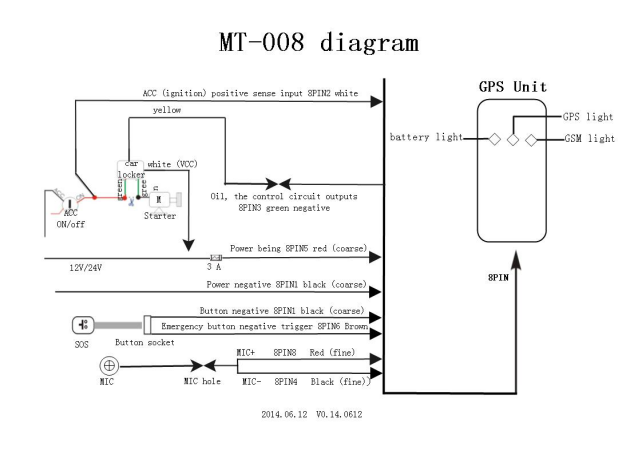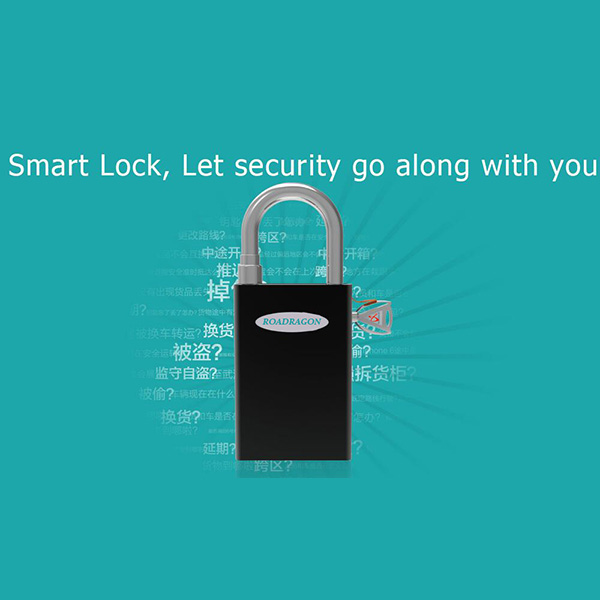Quality Inspection for Container Eta Tracking - real time tracker Long Connection GPS Tracker mt008 – Dragon Bridge Detail:
G-MT008 GPS Vehicle Tracker
(GPS+GSM+SMS/GPRS)
User Manual
(Version 1.0)
Please read this manual carefully before attempting installation and online activation. Pictures are for indication and illustration purposes only.
Accessories:
Power line Relay

1. Functions
GSM 850/900/1800/1900MHz
Voltage: 9-50V DC
GPS location, GPRS timing report
Inquires the position by SMS or mobilephone or PC
Built-in vibration sensor, vehicle anti-theft
ACC ignition signal detection, vehicle state hint
Can remote control vehicle cut-off oil or electric
One SOS key
Remote monitorin;
Power cut-off alarm
2. Specification
GSM: 850/900/1800/1900MHz
GPRS: Class 12, TCP/IP
Voltage: 9-50V DC
Current:≈22mA(12vDC)
≈12mA(24vDC)
GPS fixed time: Cold start 30sec(open sky)
Warm start 29sec(open sky)
Hot start 5sec (open sky)
GPS fixed precision: 10m (2D RM)
Temperature: -20℃ ~ +70℃
Humidity: 5% ~ 95% RH
Dimension: 90.0(L)x45.0(W) x13.5(H)mm
Weight: 80g
3. Installation comands
3.1 Prepare
3.1.1 SIM Card: Please use a GSM SIM card.
3.1.2 Before insert the SIM card, please make sure to turn off the device.
3.1.3 Please make sure the GPRS can be used, if not, please connect Service Provider.
3.1.4 Please make sure the Caller ID can be used.
3.1.5 Then insert the SIM card.
3.2 Installation
Please pay attention to the following matters:
3.2.1 Concealed installation for avoid the thieves damage.
3.2.2 Avoid install together with the RF source, such as reversing radar, alarm and other vehicle communication equipment.
3.2.3 Can use ribbon or wide sponge strength double-faced adhesive stick to fix.
3.2.4 Equipment with GSM antenna and GPS antenna, installation shall ensure that face up (skyward), and above no metal barrier shield, suggest installation position:
Front windshield decorative below the covert,
Front panel (skin for non-metal material) around the shadow
Rear window below decorative
3.3 Relay connection comands
Oil pump cut-off relay connection method:Coil ends connection were white line (85) and the yellow line (86), white line (85) joint car positive (+ 12 v), the yellow line (86) joint device relay control line.
The vehicles on the tubing string attached to oil pump, cut the wire of oil pump positive, the wire of oil pump positive joint the normally closed end of the relay (green line 87 a), the other end joint the relay’s other end (green line 30).
Note: this product with standard for 12V relay. Fit for installation on 12V car battery vehicles.
If the battery of the vehicle is 24Vs battery, need to be choose 24V relay.
3.4 Device connection diagram
4. Setting by SMS
4.1 If use service platform, please login this website:www.dbgps.com
4.2 All of the following commands must be lowercase letters, all of the send commands will be reply. If set successful it will reply “set success!” otherwise need to set again. Send the corresponding commands the device will reply the corresponding results.
4.2.1 Set the center number:
If you want to use SMS to set device’s working parameter or control the device, you must set the center number first. Device only accept SMS commands of the center number, you can set your mobile phone number as the center number. In order to ensure the safety of users, you must use the password to set the center number. The initial password is “123456”. Password can be modified.
The center number set command:
pw,123456,center,00000000000#
Example: pw,123456,center,13794494587#
If the service center number is set successful, the device will reply: Master command set successfully!
If the password is incorrect, the device will reply: “The password is wrong!”
Note: you can only set one service center number.
4.2.2 Delete the service center number
Command: pw,123456,center,d#
If the command is set successful, the device will reply “Center number has been deleted!”
4.2.3 Modify password
The default password is 123456
Command: pw: new password (6 digits)#
Example: pw,888888#
If the password is modified successful, the device will reply: “password success! Password for 888888″.
If the setting is incorrect, then reply “Password format error!”.
4.2.4 Inquire the parameter setting
Command: check#
Example: check#
Reply Message: SN:1234567890, IP:219.142.106.193, PORT:8500,interval,upload:30,sleep:10,alarm:10
SN:1234567890 — Serial Number
IP:58.64.200.141, PORT:2233 – Server IP and port
upload:30 — GPRS Data upload interval, default is 30s
sleep:10 — working time before enter sleep, default is 10min. If it is 0, mean do not sleep.
alarm:10 – Auto prevent theft delay time, default is 10min.
4.2.5 Modify the interval time of GPRS data upload
Command: upload, time (in seconds) #
Example: upload,15#
Reply Message:” Set success! Upload time is 15s”
The interval time of GPRS data upload can be set to between 10s and 18000s.The default setting is 30s.
4.2.6 Working time before enter sleep setting
Command: sleep, time (in minutes) #
Example: sleep,10#
Reply Message:” Set success! Sleep time is 10min”
The default working time before enter sleep is 10 minutes, set range: 1-1800 minutes(0 mean no sleep)
4.2.7 Language and time zone setting
The device provide two kinds of language, Chinese and the English. The different areas use different time zone setting.
Command: lang,x,zone,n#
Language options x: 0 is English, 1 is Chinese, the default language x=1.
Time zone n: East eight area for 8, west three areas for -3, the default time zone n=+8.
4.2.8 Check software version
Command: verno#
Example: verno#
Reply Message: Software version and data time.
4.2.9 Time setting of continuous vibration will wake up when sleeping
Command: motion, time (in seconds) #
Example: motion,5#
Reply Message: ” Set success! motion time is 5s”, the default time is 5s.
4.2.10 Time setting of auto sleep out from enter sleeping
Command: sleepout, time (in minutes) #
Example: sleepout,5#
Reply Message: ” Set success! sleepout time is 5min” .
The default time is 0, mean do not auto sleep out when sleeping.
4.2.11 Restart device
Command: reset#
Example: reset#
When the device received the command, it will restart device after 1 min.
4.2.12 Restore factory settings
Command: factory #
Example: factory #
When the device received the command, it will restore factory settings and auto restart.
4.2.13、set IP and port
Set command format:ip,58.64.200.141,port,2233#
Reply Message:Set success!
4.2.14 Set APN
Set Format: apn,cmwap#
Reply Message :Set success
5、Device user manual
5.1 Power on/off
Power on: Before power on, please insert the effective SlM card, and connect all the wiring. The device will auto power on when the outside power input. If no outside power input, long press key for over 5 seconds, the device will power on, then you will see LEDs flickering.
Power off: When the device power on, long press key for over 5 seconds, the device will power off, then you will see LEDs no light. If outside power inputs also exist, the device will auto restart again.
LED scintillation state meaning interpretation
|
LED |
Scintillation state |
Meaning |
|
Red Power LED |
Shine 0.1 sec, dim 2 sec |
Working |
|
Shine 1 sec, dim 2 sec |
Low power |
|
|
Always dim |
Power off or fault |
|
|
Blue GPS LED |
Shine 0.1 sec, dim 2 sec |
GPS Fixed |
|
Shine 1 sec, dim 2 sec |
GPS not Fixed |
|
|
Always dim |
Power off or fault |
|
|
Yellow GSM LED |
Shine 0.1 sec, dim 2 sec |
GSM ready |
|
Shine 1 sec, dim 2 sec |
GSM not ready |
|
|
Always dim |
Power off or fault |
5.2 Location check
5.2.1 Get address by SMS from server
Command: where#
This function needs server support. If server not support, please ignore it.
If GPS fixed, the device replies address.
If GPS not fixed, the device replies: “unable to get the correct GPS data, please try again!”
5.2.2 Get location by Google map by SMS
Command: url#
If GPS fixed, the device reply: Google map’s location link
https://maps.google.com/maps?q=N22.565929,E114.050293
If GPS not fixed, the device replies: “Not fixed, the last fixed location is Google map’s location link”
If your mobile phone can connect to the Internet, you can open the Google map link to get the address of the device; also can get the address by the browser of computer for input the Google map link.
5.2.3 Vehicle management by server
User can login in server’s website to manage vehicles. You can get the account and password form vendors.
5.3 Alarm setting and cut off vehicle’s oil or power
5.3.1 Turn on or off stolen alarm
When turn on the device’s alarm, if the device was vibrated continuous, it will trigger the stolen alarm. The device will send alarm message and latitude and longitude to the service platform; and send alarm message and latitude and longitude to the center number by SMS and call the center number. If service center number doesn’t answer, the device will call six times.
Command: fortify,x#
x is 1 means: Turn on alarm
x is 0 means: Turn off alarm
5.3.2 Alarm clear
When alarm was triggered, the device will call the center number, if you answer it, the device you want to clear it, you can send this command to the device.
Command: alarm#
Reply Message: “alarm has lift!”
5.3.3 Cut off vehicle’s oil or power
When the vehicle was stolen, you can cut off the vehicle’s oil or power by SMS.
Command: relay,x#
x is 1 means: Cut off the vehicle’s oil or power success
x is 0 means: Recovery the vehicle’s oil or power
5.3.4 Alarm of cut off outside power
If the outside power was cut off, the device will trigger the power cut off alarm. The device will send alarm message and latitude and longitude to the service platform; and send alarm message and latitude and longitude to the center number by SMS and call the center number. If service center number doesn’t answer, the device will call six times.
Product detail pictures:




Related Product Guide:
Jacksonville and Calhoun County are waiting to see whether they’ll hit a dollar limit for the federal government to kick in for tornado cleanup. Here’s why. | Free | Fleet Management System Features
6 best printer management software to optimize performance | Is My Car Being Tracked By Gps
We will devote ourselves to giving our esteemed buyers using the most enthusiastically thoughtful services for Quality Inspection for Container Eta Tracking - real time tracker Long Connection GPS Tracker mt008 – Dragon Bridge, The product will supply to all over the world, such as: Provence , Namibia , Sacramento , Our company has a skillful sales team, strong economic foundation, great technical force, advanced equipment, complete testing means, and excellent after-sales services. Our items have beautiful appearance, fine workmanship and superior quality and win the unanimous approvals of the customers all over the world.
In China, we have purchased many times, this time is the most successful and most satisfactory, a sincere and realiable Chinese manufacturer!
-
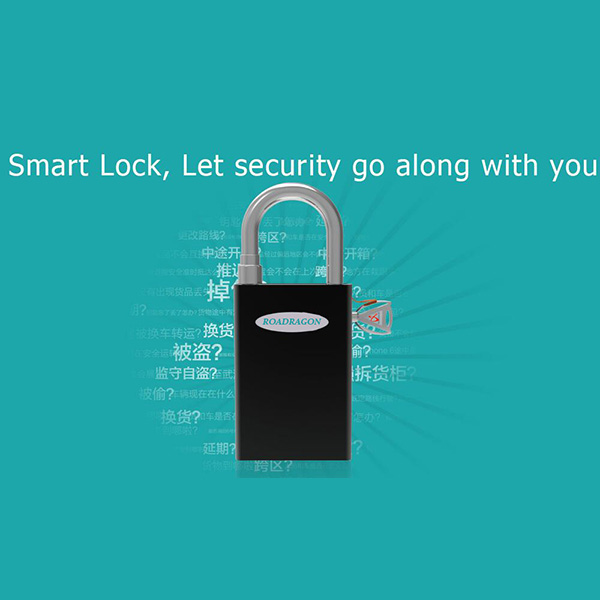
OEM/ODM China China Ocean Shipping Tracking - ...
-

2017 Good Quality Anger Movie - phone gps with...
-

Factory selling Fleet Management Template - ad...
-

Low price for Freight Connection India Pvt Ltd ...
-

Super Lowest Price Fsl Tracking - cheap gps tr...
-

Special Design for Enterprise Fleet Services - ...