Popular Design for Fleet Management Philippines - small gps tracker for car Long Standby GPS Tracker LTS-100D – Dragon Bridge Detail:
GPS TRACKER LTS-100D
(GPS+AGPS+LBS+GSM+SMS/GPRS)
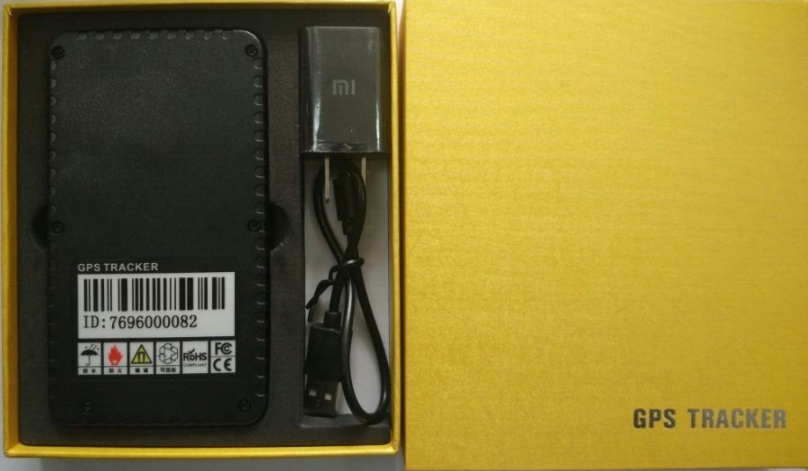
1. Brief introduction
GPS TRACKER LTS-100D (GPS+AGPS+LBS+GSM+SMS/GPRS)Have Combined GSM wireless communication technology and GPS global positioning system technology, Adopted industrial-grade fireproof material, Built-in 6 unit 18MM × 3MM strong magnetic, with a water proof IPX-5 design, backup 8000MAH high-capacity battery, can support a super long time standby up to 100 days, can remote tracking and control device by SMS and GPS tracking platform. Strong Magnetic with free installation design which is very easy for customers to use.
2. Application fields
● Car rentals / for small fleet management
● Outdoor Activities
● Personal Safety
● Personnel Management
● Tracking and positioning
● Animal Protection and grazing
3. Specifications
| Items | Specification |
| Charging voltage | DC 5V/1000mA (MICRO USB) |
| Battery | 8000 MAH (3.7V) |
| Dimension | 130 mm × 72 mm × 20mm |
| Weight | 300g (Including battery) |
| Working temperature | -20° to 55° C |
| Working Humidity | 5% to 95% Non-condensing |
| GSM Module | Four frequency GSM 850/900/1800/1900Mhz |
| GPS Chip | UBLOX7020 |
| GPS sensitivity | –162Db |
| GPS frequency | L1, 1575.42 MHz |
| C/A Code | 1.023 MHz chip rate |
| Channel | 56 channel all-in-view tracking |
| Accuracy | 10 meters, 2D RMS |
| Speed accuracy | 0.1 m/s |
| Time accuracy | 1 microsecond synchronization satellite time |
| Default date | WGS-84 |
| Update time | Average 0.1 sec. |
| Hot start | Average 1 sec. |
| Warm start | Average 30 sec. |
| Cold start | Average 32 sec. |
| Max meter | 18,000 meters (60,000 feet) max. |
| Max speed | 515 meters/second (1000 knots) max. |
| Max acceleration | Less then 4g |
| Instantly displacement | 20 m/sec |
| Stand by time | 100 days |
| LED Lights | 3 LED lights indicate different status of charging, GPS, GSM |
4. Accessories
● 1* 5V 1000MA Charger
● 1* User Manual
● 1* main device
5. User manual
5.1 Insert SIM Card and start the device
5.1.2 The device needs to insert a GSM SIM card, (GSM network Global generic)
5.1.3 When insert a SIM card, first open the waterproof plug, insert the SIM card chip downward into the slot according to the label, and then cover the waterproof plug.
Note:
(1) Device will automatically turn on when insert the card correct
(2) Please keep your SIM card open the GPRS function
(3) Please refer to your mobile phone user manual to close in put the SIM PIN function if your SIM card ask you to in put the SIM PIN
(4) Please keep your SIM card been charged when using together with our device
(5) Please keep the device hidden installation to avoid thief damage
(6) Please avoid putting our device together with some emission source, such as reversing radar, anti-theft devices and other car communications equipment;
(7) The device are built-in backup GSM and GPS antenna, please keep the device installed with a positive upward (toward the sky), and make sure there is no metallic objects cover our device
5.1.4 Indicate lights
|
Lights color |
statue |
Represent |
Function |
|
Red |
Keeping light |
Charging/Working |
Charging light |
|
No light |
Full charged/Turn off |
||
|
Yellow |
Flashing once within 2 s |
GSM initialization |
GSM light |
|
Keeping light |
GPRS communication OK / online |
||
|
No light |
GSM in sleep mode |
||
|
Blue |
Flashing once within 2 s |
Searching GPS signal |
GPS light |
|
Keeping light |
GPS positioned |
||
|
No light |
GPS in sleep mode |
5.2 Charging
Please use the original charger and battery to charge the device more than 12 hours at the first time
Remark:
(1) This device contains a batteries, please do not bump or stab it into the fire.
(2) Please keep the device charging in time to ensure the device can working properly.
5.3 Setting centre number
5.3.1 Can only set one centre number, if you have set many number then the last one will be the centre number
5.3.2 Default centre number password: 123456
5.3.3 Setting commend list: admin123456 xxxxxxxxxxx It will reply “admin ok” if set Successful, remark: is the centre number you need set
5.3.4 Change the password of the center number commend list : password123456 xxxxx It will reply “password ok” if set Successful, remark: xxxxx is the new password you want to set
Remark: Our GPS TRACKER LTS-100D can set the parameters though SMS, you just need to use the centre number to send the commend list to the SMS number in the device, use comma as all the Separating symbol, and all the comma in the commend list need to be input in the English format
5.4 Get single position
5.4.1 It will reply a message including the latitude and longitude information to any number which called the device number if you did not set the center number, but if you have set the centre number then it won’t
5.4.2 It will reply a message including the latitude and longitude information to any number if you use SMS send the commend list to device number
Commend list: g1234
Remark: The latitude and longitude information you got is the last address where it have gps signal if the place have not good gps signal where you send the commend list to get the newest position, if there have some deviation of the address please kind check the time information of the address
5.6 Vibration Alarm
5.6.1 Open the SMS vibration alarm: 125# (default) reply message: OK
5.6.2 Close the SMS vibration alarm: 126# (default) reply message: OK
5.6.3 Open the calling vibration alarm: 122# (default) reply message: OK
5.6.4 Close the calling vibration alarm: 121# (default) reply message: OK
5.65 Setting the time length of vibration alarm, 1-15s:
Commend list: vibtime123456,n reply message: vibtime set ok
N(1-15s), 0 means cancel vibration alarm , default: 3S
5.7 Displacement Alarm
Setting displacement alarm commend list : move123456 300 (default) , per meter , reply message: move ok
Cancel displacement alarm commend list: nomove123456 reply message: nomove ok
5.8 Over speed Alarm
SMS over speed alarm for highest speed limit commend list : speed123456 080 means SMS over speed alarm for highest speed limit Is 80 Km/h
reply message: speed ok
5.8.1 Close the SMS over speed alarm: speed123456 000 (default) reply message: speed ok
5.8.2 Open the SMS over speed alarm: speed123456 080 reply message: speed ok
5.9 Low power Alarm
The device will send an message: “ device is of low power, please keep the device charge “ to the centre number
Product detail pictures:



Related Product Guide:
How auto dealers can use GPS and “starter interrupter” technology to disable your car | Fleet Management System Features
Stories About The 2018 Jacksonville Budget | Depend On WOKV | Is My Car Being Tracked By Gps
We pursue the administration tenet of "Quality is exceptional, Provider is supreme, Name is first", and will sincerely create and share success with all clientele for Popular Design for Fleet Management Philippines - small gps tracker for car Long Standby GPS Tracker LTS-100D – Dragon Bridge, The product will supply to all over the world, such as: Doha , Mauritania , Botswana , When you are keen on any of our goods following you view our product list, be sure to feel free to make contact with us for inquiries. You'll be able to send us emails and get in touch with us for consultation and we shall respond to you as soon as we're able to. If it's convenient, you could find out our address in our web site and come to our enterprise. or additional information of our products by yourself. We're generally ready to build lengthy and steady co-operation relations with any possible shoppers within the associated fields.
In China, we have many partners, this company is the most satisfying to us, reliable quality and good credit, it is worth appreciation.
-

Europe style for Commercial Fleet Tracking - v...
-

100% Original Factory Auto Security Camera - c...
-

Factory Price For Top Car Camera Recorder - lo...
-

Factory wholesale How Do Car Payments Work - a...
-

Discount Price Vehicle Tracking System Device -...
-
New Fashion Design for Gps And Track - 2018 Ho...





