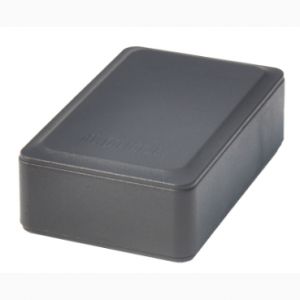Traffic network examination instrument
Bluetooth Android sound card version OBD-DB05A
1.1 Product Brief
Dragon bridge remote auto examination system hardware terminal OBD-DB05Ais a portable embedded devices, connected with the OBD interface of the car, the real-time data acquisition vehicle fault information, the speed of flow.
OBD-DB05Acommunicates with the owner’s mobile phone through the built-in Bluetooth module and completes the complex functions of the dedicated client WSM, which is installed in the mobile phone.
1.2Working principle
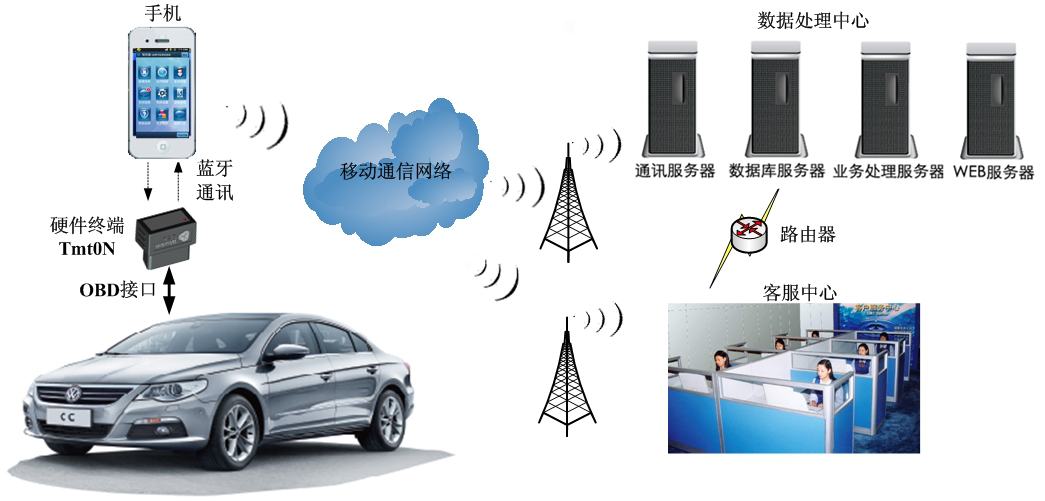
2.Specification parameter
2.1 Appearance and interface

① OBD interface: connect with the vehicle OBD interface.
② Status indicator light: when the OBD is switched on, the indicator light is lit.
③ Voice prompt: voice prompt location during OBD-DB05Aterminal operation.
2.2 technical parameter
technical parameter:
working voltage:DC10V-26V
Maximum current:<120mA
Maximum power dissipation:<3W
size:48×26×41mm
working temperature:-20℃~70℃
Operating humidity:10%~90%
The hardware installation process is as follows:
Step 1: find the OBD connector for the vehicle. As shown (this diagram is for reference only):

The second step: to connect the OBD-DB05Ainterface of OBD to the OBD connector of the original car.

The third step: the car, at this time, Tmt0N- Y05A11S status indicator light.
The fourth step: open the WSM client on the phone for testing. Installation and use of WSM client.