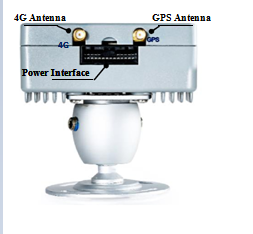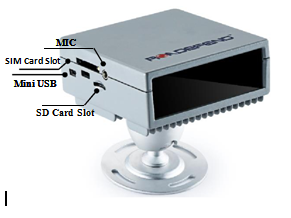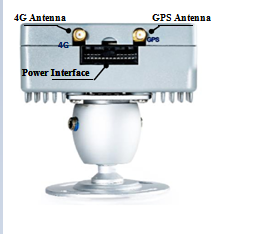New Arrival China Indus Container Lines Pvt Ltd Tracking - adas image processing Fatigue driving camera DB-A501 – Dragon Bridge Detail:
DB-A501
Driver State Monitor System

I. Product Synopsis
1. Value of Fatigue Warning
Fatigue has long been an inevitable problem that is controlled to an extent for drivers, for example, when driving two hours at a speed of 100km/h, the driver has to struggle to stay awake on account of his lower levels physiological functions followed by inattention. In general, accident rates are extremely high when the driver drives more than 6 hours a day or is lack of proper rest, for example, only having a rest of less than four or five hours last night. In addition, with the popularity of smart phones, more and more drivers are used to playing his cellphone while driving, it also will cause a popularity of accidents.
A set of terrible statistics has already been reported, indicating that 72% of all accidents occur due to drivers themselves and 25~30% thereof are caused by fatigue drive; that 40% of all serious and fatal accidents are fatigue related; that 70% of all drivers will fall asleep at the wheel on the highway and specially happens to those who likes playing their cellphones while driving.
Therefore, it is a great value to eliminate fatigue at driving for sake of the drivers, families, companies, as well as the society
2. Host introduction
Power supply and signal line interface
It works when power connectors are connected to corresponding power interfaces on the DB-A501 device; the signal line includes video cable, communication line, etc.
SD card slot
SIM card slot
GPS&4G antenna terminal
Bracket
Figure 1. Schematic Diagram of Appearance of DB-A501 Active Defense System
3. Product specifications
Table 1
DB-A501 product specifications
instruction Book Of DB-A501
4 Function Instruction
All Kinds of Warning
The default starting speed is 15km/h for all below kinds of warning (except for the speeding warning)
Table 2
Ⅱ.Electrical Properties
Table 3
DB-A501 Electrical Properties
Ⅲ.Failures and Solutions thereof
If you experience the following problems when using the product, please resolve the failures with the aid of the following countermeasures.
The general problems that may have an impact on this product are as follows:
Table 4:
Failures:
No warning sounds when eyes are closed for a long time.
The device cannot boot up
The fatigue warning is not sensitive.
No warning is triggered when the driver looks around.
The device is not on the line.
Possible Causes:
The driver’s face is out of the visible scope of the camera or beyond the effective distance.
The vehicle is in a stopped state.
GPS satellite search fails.
The ACC and power supply are not well connected.
The black Plexiglas in front of this product is too dirty.
The installation distance is too close.
Calibration is not completed.
The SIM card is not inserted, or in arrears state.
Solutions:
Referring to the Instruction Book, adjust the position or angle of the device placement.
The fatigue warning function will be activated only when the vehicle’s speed exceeds the set speed value.
Make sure that the GPS antenna is in good contact and that the top of the antenna or the location of the vehicle is not covered.
Make sure that the power supply wiring harness is reliably connected.
Clean this brown and black Plexiglas.
Install the product at an appropriate distance.
Maintain a correct posture for 10s in test mode and when hearing a beep-beep tone, you can test the posture warning.
Check the SIM card, start the device to hear a tone indicative of the successful network connection, when the device can be on the line.
1. Precautions:
Clean the black Plexiglas in front of this product for sake of the video capture and the product performance;
Make sure that the product is located at appropriate angle and is fixed firmly for the sake of the product performance.
Ⅳ.User Notice
The product is powered on; and after the vehicle travel speed reaches the speed value (default 15Km/h) for triggering the fatigue warning function, the product will enter the normal working condition.
The product can effectively reduce the probability of accidents caused by driver fatigue, but cannot eliminate the symptoms of driver fatigue, so the driver needs to consciously have a rest in order to completely eliminate fatigue symptoms.
The user needs to cooperate and know that our product needs to access the signal, such as power supply, GPS antenna, and 4G antenna.
Product detail pictures:




Related Product Guide:
Could the windshield on a Subaru Outback be scrambling GPS signals? | Is My Car Being Tracked By Gps
Spot Rates Recede From Record Highs – Fleet Management | Good Car Camera
We keep on with the basic principle of "quality to start with, support very first, continuous improvement and innovation to meet the customers" for your management and "zero defect, zero complaints" as the quality objective. To great our service, we offer the items with all the superior top quality at the reasonable selling price for New Arrival China Indus Container Lines Pvt Ltd Tracking - adas image processing Fatigue driving camera DB-A501 – Dragon Bridge, The product will supply to all over the world, such as: Greek , San Diego , Singapore , We always stick to the tenet of "sincerity, high quality, high efficiency, innovation". With years of efforts, we have established friendly and stable business relationships with worldwide customers. We welcome any of your inquiries and concerns for our products, and we are sure that we will offer just what you want, as we always believe that your satisfaction is our success.
We are really happy to find such a manufacturer that ensuring product quality at the same time the price is very cheap.