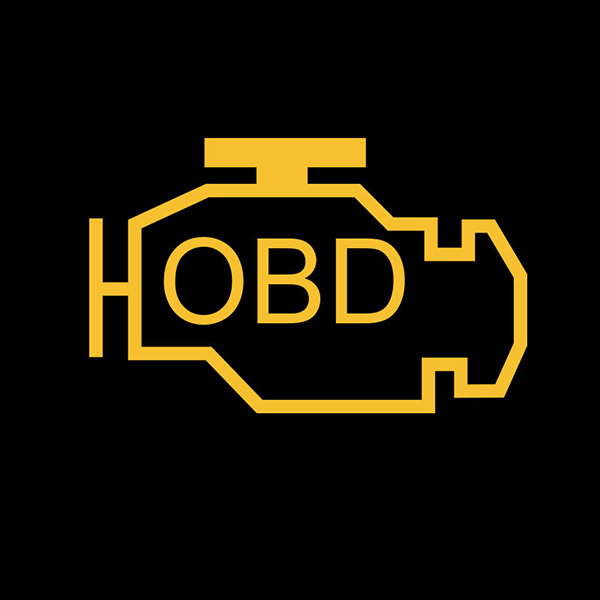Massive Selection for Fleet Manager Jobs - trailer tracking devices Long Standby GPS Tracker LTS-5YS – Dragon Bridge Detail:
LTS-5YS
Precise positioning | Strong standby

1.Introduction
This product is based on GSM / GPRS network and GPS satellite positioning system, through the Internet to remotely target or monitor the target, is the most advanced GPS and AGPS dual positioning technology, built-in large-capacity military battery, long standby, free installation + magnetic adsorption Portable GPS locator, deep sleep can prevent detection radar scanning.
2.Application area
1.Car Rental / Small Vehicle Management
2.Rental company, vehicle security
3.Loan mortgage vehicles
4.Valuable logistics transportation
5.Container leasing
6.Monitoring of specific items and vehicles
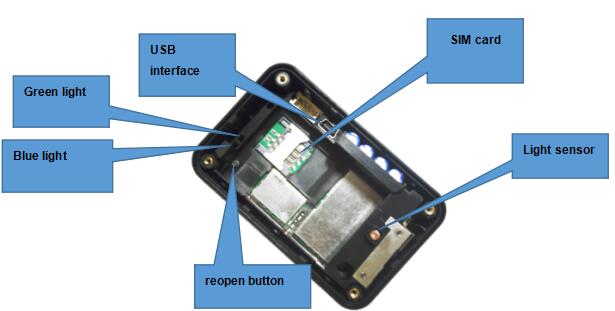
3.Product Features
1.Real-time positioning
2.Military battery
3.25 years long standby
4.Detachable
5.Quiet mode
6.Real-time mode
7.Timely fixed-point upload
4.Specification Description
|
Content |
Specifications |
|
size |
75*45*25mm |
|
weight |
105g |
|
The internet |
GSM/GPRS |
|
Network band |
850/900/1800/1900Mhz |
|
chip |
UBLOX-7 |
|
GSM/GPRS module |
MTK6261 |
|
GPS sensitivity |
-159dBm |
|
GPS accuracy |
Within 5 meters |
|
First startup time |
Cold start 45-120 seconds |
|
battery |
Warm start 35 seconds |
|
Standby time |
Hot start 1 second |
|
stored temperature |
3.7v 8000mAh |
|
Operating temperature |
5 years |
|
humidity |
-40°C to +85°C |
5.SMS command settings:
(Note: The “+” sign in all instructions does not need to be entered when writing a text message)
5.1 Default factory setting
Example: Send the SMS command “begin+password” to the device, the device will reply “begin ok” and return to the default factory setting. (The factory default password is: 123456)
Example: Send “begin123456“
5.2 Setting Authorization Number (Center Number)
Example: Send the SMS command “admin+password+space+mobile phone number requiring authorization”, (for example:admin123456 13688585888)set the authorization to be successful, the device will reply SMS “admin ok”. Other authorization numbers will be set by the first authorization number.
The center number can be used for other SMS commands or online check. (Note: A device can only authorize one center number. If you want to change the center number, you need to delete the original one.)
Deleting authorization: Example: Send SMS command “noadmin+password+space+authorization number to be deleted”
(for example:noadmin123456 13688585888), the device will reply SMS “noadmin ok”.
5.3 Password modification settings: send SMS command “password + old password + space + new password” to the device.
Example: Send “password123456 888888” to the device. (123456 is the old password, 888888 is the new password)
Please remember the new password. Otherwise, if you lose your password, you will need to re-write the program to restore it to its original state.
The new password must be a 6-digit Arabic number, otherwise the device will not recognize it.
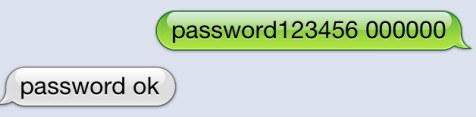
5.4 Working Mode (The following instructions will consume power when GPS is turned on, it may not reach the expected time, please exercise caution)
5.4.1 The first time to start the work: 4 minutes (GPS turned on), go into hibernation after 4 minutes, GPS, GSM off, in deep sleep mode
5.4.2 Deep sleep mode: Upload LBS data by default, and upload it once every 24 hours. During deep sleep time, the device is in shutdown state (upload is the base station data)
Note: If the device is in a deep sleep state, if the toggle switch is turned off and then on again, the device is still in a deep sleep state and cannot go online immediately. The wake-up device directly presses the blue button and presses for more than 15 seconds to release the alarm for more than 3 seconds. At the same time, wake the device up and open the GPS for 30 minutes.
5.4.3 Turn on the GPS continue working mode: (Unit: minutes)
SMS sending command format: dw005 (setting time range: 005-360 mins)
For example: set dw030 device to receive instructions when the cycle is open, the device to open the GPS work for four minutes, if no operation device into vibration hibernation, within 30 minutes vibration, send text messages, call can wake up the device at any time, 30 later, GPS and GSM are turned off and the device goes into deep sleep mode
5.4.4 Remove the cover of light sensor for 3 seconds ,device send alarm to Phone + SMS + Platform (Please drop your alarm on your device!), At the same time wake up the device to work for 4 minutes, enter the vibration sleep mode, you can wake up the device at any time in 30 minutes (time can not be modified);
5.4.5 Real-time positioning mode: send SMS command: dw999, the device enters vibration sleep mode after receiving the command; close Real-time positioning mode, please send the following command: dw005
5.4.6 Scheduled upload interval setting: dw005,02 (unit: hour, range 02-48 hours)
5.4.7 Fixed point upload function settings: dw005,24,1200 (with 24 hours upload interval, 1200 represents the time point 12:00, ie 12 points, range 0000-2359)
5.4.8 Default Upload Frequency 30S
5.4.9 Please note the meaning of vibration hibernation mode. When there is vibration, it will automatically wake up and if there is no vibration, it will enter hibernation.
Product detail pictures:
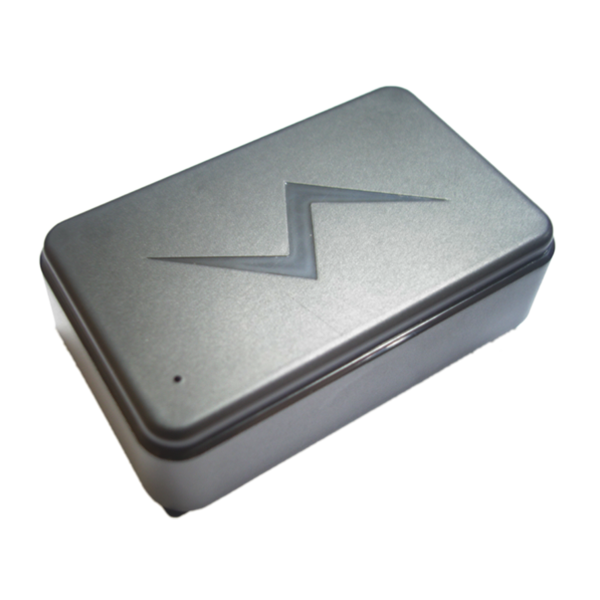

Related Product Guide:
WCA Waste Corporation Expands with Orlando-Jacksonville, Florida Operations | How To Put Gps On Car
Best Fleet Management Software | How To Put Gps On Car
We always continually provide you with the most conscientious customer service, and the widest variety of designs and styles with finest materials. These efforts include the availability of customized designs with speed and dispatch for Massive Selection for Fleet Manager Jobs - trailer tracking devices Long Standby GPS Tracker LTS-5YS – Dragon Bridge, The product will supply to all over the world, such as: Hungary , Atlanta , Salt Lake City , We believe in establishing healthy customer relationships and positive interaction for business. Close cooperation with our customers has helped us to create strong supply chains and reap benefits. Our products have gained us widespread acceptance and the satisfaction of our worldwide valued clients.
The sales manager is very patient, we communicated about three days before we decided to cooperate, finally, we are very satisfied with this cooperation!
-

Factory Supply Fleet Solutions - auto tracker ...
-

OEM/ODM China Courier Consignment Tracking - R...
-
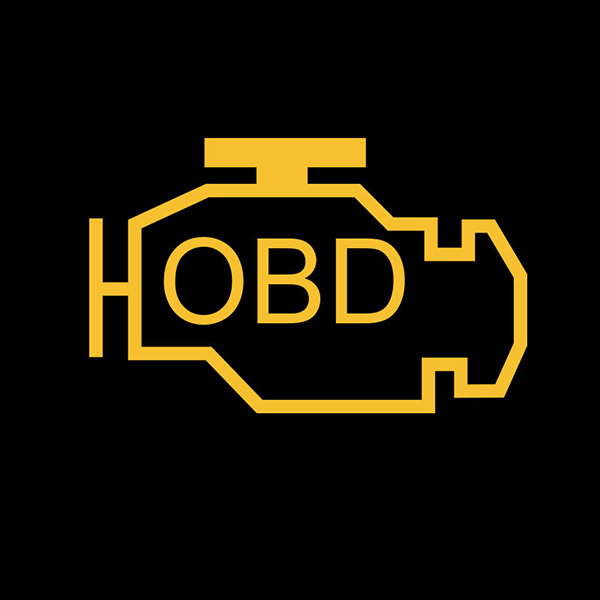
Good Quality How To Check If Your Car Has A Gps...
-

Factory selling Where Is My Container - solar ...
-

Factory wholesale International Package Trackin...
-

Big discounting How To Know If Your Car Has A T...