LTS-4Y3G
Accurate Tracking | Power standby

Please carefully read the user guide before use in order to quickly get the right to operate. Product appearance, color and accessories are subject to change without prior notice in this manual!
① Functions and Product parameters
◆ Real-time tracking
◆ Vibration/Displacement/Low battery/Power off/over speed alert
◆ Remove alert ◆ One way communication ◆ Geo-fence
◆ History Route ◆ Magnetic ◆ AGPS locating
◆ WIFI locating
|
Frequency |
WCDMA 900/2100MHz (3G version support) |
| GSM 850/900/1800/1900MHz | |
|
Networks |
WCDMA/GSM/GPRS |
|
Battery |
3.7V 10000mAh |
|
Location time |
Cold start 35s-80s |
| Hot start 1s | |
|
Location accuracy |
5 meters |
|
Operating temperature |
-20℃~+55℃ |
|
Dimension |
120*65*35mm |
|
Weight |
290g |
Instructions
Please confirm
1 Confirm the phone card, have the function of calling, short message and GPRS.
2 Confirm that there is sufficient balance.
3 Confirm that the caller has been opened and the caller is turned off.
4 For the first time, please charge for more than 12 hours.
5 Correct inserting a GSM card
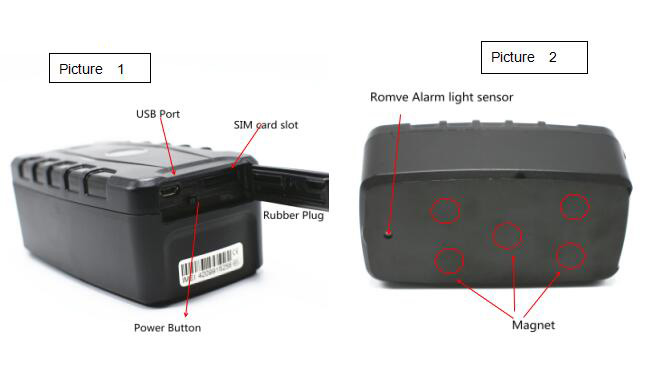

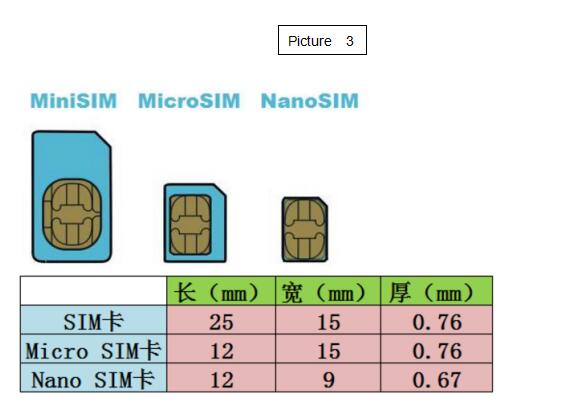
a, Open the rubber plug, Insert a mini SIM card support WCDMA or GSM/GPRS network into the slot and make sure the chip side is down.
b, Switch the power button,the device would turn on.
c, Set admin number,by sending a SMS command to the SIM card inside device.
For example: admin123456 +86186******** (+86186********should be your phone number)
d, Set APN: APN123456 CMNET (please use your local APN instead of CMNET,if you do not know the APN content,you should contact your SIM card supplier)
③ Download phone APP
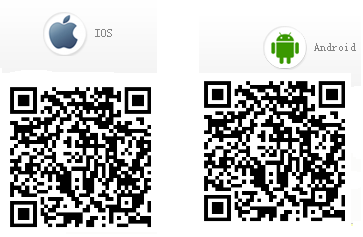
Method 1: Scan above QR to download;
Method 2: search “:ROADRAGON-V
IOS:https://itunes.apple.com/us/app/lu-te-long-che-liang/id994845947?l=zh&ls=1&mt=8” in the app store or Google play store to download.
④ Log in by website and phone APP

Log in by Website:
Open the websitehttps://www.webgps.hk/, choose IMEI, enter the 10-digit bar code of the device, the default password is 123456, click “GO” to log in into the platform.
Log in by Phone APP:
Please see the following photo:
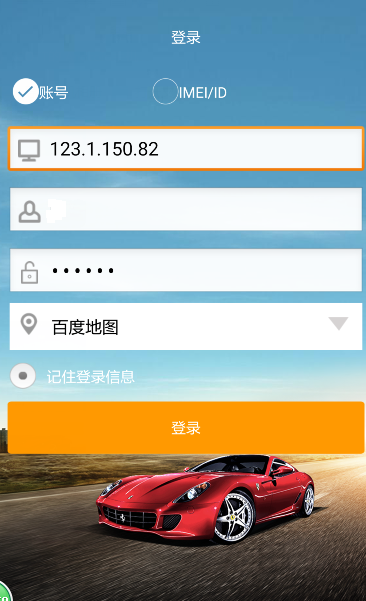
⑤ Faults & The solutions
Q:Start up Fail?
A:Check the battery charge full or not.
Q:The device can not obtain location information?
A:Place the unit at the open area to test.
Q: Hoe to choose SIM card?
A: the SIM card must support GSM&GPRS,and ensure that the card has enough currency and credit.
Q: How to use in the foreign countries?
A:please set the APN before use,please edit the text “APN123456 CMNET “ and send it to the SIM card of the device,CMNET is Chinese operator’s APN, Replace the corresponding APN when use in other countries, APN details, please consult your local SIM card carrier.
-

Real Time Gsm Gprs Gps Tracker For Vehicle Car ...
-

OEM China Engine Immobilizer Car Tracker No Mon...
-

100% Original Vjoycar New Super Mini T630 600ma...
-

car Gps Tracker With Two Way Voice Communication
-

China Wholesale Mini Car Charger Gps Tracker Wi...
-

Smart guard security bicycle Moss code Lock Blu...








