We depend on sturdy technical force and continually create sophisticated technologies to satisfy the demand of High reputation Magnet Gps Asset Tracker Auto Tracking Device, Should additional details be required, please call us anytime!
We depend on sturdy technical force and continually create sophisticated technologies to satisfy the demand of Auto Tracking Device, Gps Asset Tracker, Magnet Gps Tracker, To achieve reciprocal advantages, our company is widely boosting our tactics of globalization in terms of communication with overseas customers, fast delivery, the best quality and long-term cooperation. Our company upholds the spirit of “innovation, harmony, team work and sharing, trails, pragmatic progress”. Give us a chance and we’ll prove our capability. With your kind help, we believe that we can create a bright future with you together.
LTS-5YS
Precise positioning | Strong standby
Preface
Thank you for purchasing our GPS Tracker. The user manual will explain in detail how to operate this product. Therefore, please be sure to read this user manual carefully before using the product. Subject to change without notice. Each change will be released uniformly in the latest product sales. Manufacturers are not liable for the errors and omissions in the user manual.
1 Introduction
This product is based on GSM / GPRS network and GPS satellite positioning system, through the Internet to remotely target or monitor the target, is the most advanced GPS and AGPS dual positioning technology, built-in large-capacity military battery, long standby, free installation + magnetic adsorption Portable GPS locator, deep sleep can prevent detection radar scanning.
2 Application area
- Car Rental / Small Vehicle Management
- Rental company, vehicle security
- Loan mortgage vehicles
- Valuable logistics transportation
- Container leasing
- Monitoring of specific items and vehicles
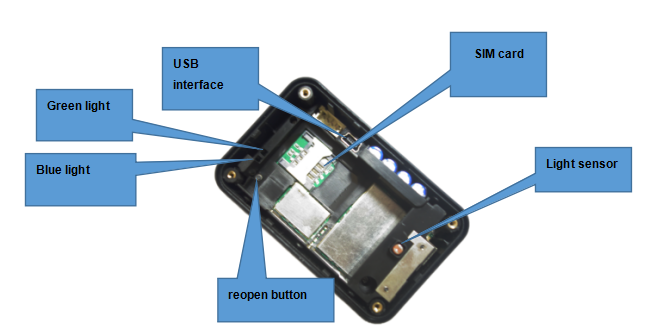
3 Product Features
Real-time positioning
Military battery
25 years long standby
Detachable
Quiet mode
Real-time mode
Timely fixed-point upload
4 Specification Description
|
Content |
Specifications |
|
size |
75*45*25mm |
|
weight |
105g |
|
The internet |
GSM/GPRS |
|
Network band |
850/900/1800/1900Mhz |
|
chip |
UBLOX-7 |
|
GSM/GPRS module |
MTK6261 |
|
GPS sensitivity |
-159dBm |
|
GPS accuracy |
Within 5 meters |
|
First startup time |
Cold start 45-120 seconds |
|
battery |
Warm start 35 seconds |
|
Standby time |
Hot start 1 second |
|
stored temperature |
3.7v 8000mAh |
|
Operating temperature |
5 years |
|
humidity |
-40°C to +85°C |
5 Steps for usage
5.1 SIM card placement
Please make sure that the SIM card is not activated for call forwarding and the PIN code is turned off. Mobile phone text messages must be in plain text format and do not recognize the PDU format.

5.1.1 Open the rear cover, remove the screws with a screwdriver, remove the battery
5.1.2 Put the SIM card into the slot and press the battery to the original position
5.1.3 Close the back cover and tighten the back cover with a screwdriver
5.2 Equipment startup
Correctly insert the SIM card until the indicator lights up. .
Green light: GPRS
|
Happening |
Status |
|
Flashing |
GSM/GPRS is normal |
|
on |
No GPRS signal |
|
Green light is off |
Machine failure or sleep |
Blue light: GPS
|
Happening |
status |
|
Flashing |
GPS is normal |
|
on |
No GPS signal |
|
Blue light is off |
Machine failure or sleep |
After 10 to 40 seconds, the device will search for GSM and GPS signals and start normal operation. Under normal conditions, the device’s indicator will go off after 4 minutes.
6.Software client-side
6.1 Scan the QR code download software APP “Roadragon-V” to cell phone client-side.
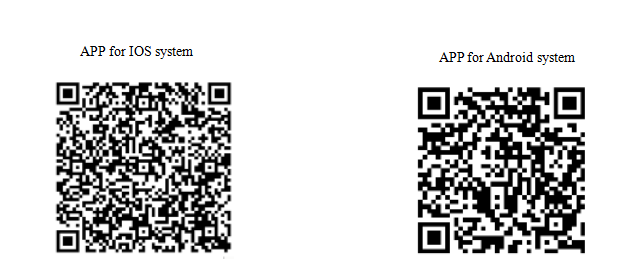
6.2 For PC: https://www.dbgps.com/
6.3 For Android,
You can download the app from “google play” by searching “Roadragon-V”
For Iphone,
You can download the app from “app store” by searching “Roadragon-V”
Note: the installation process prompts whether to trust this program, or whether to allow access to mobile phone location, please choose trust or allow.
6.3 Open APP client-side, choose license plate number login in,platform website please enter into:https://www.dbgps.com/,license plate number please type device ID number on box(ten number), default passwords as 123456, Finally click login to the main menu. (advice for the first time after landing please amend and remember the passwords)
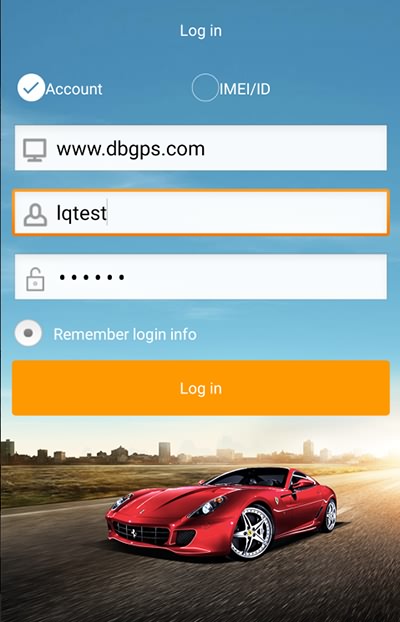




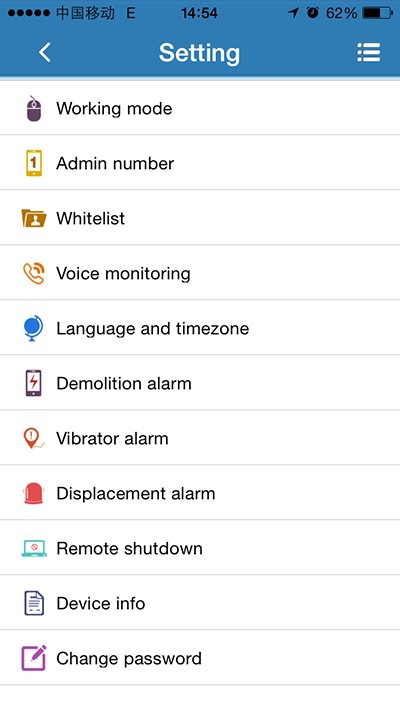
7. Precautions
Please use the following:
1. Keep the device in a dry environment. The wet environment can easily damage the internal circuit.
2. Please do not put in too hot or cold places.
3. Please do not violently shake the device during use.
4. If it is dirty, clean it with a dry cloth. Do not use chemicals and detergents.
5. Please do not paint equipment, this may cause internal circuit failure.
6. Do not disassemble the device.
7. Please use the manufacturer’s battery and charger. Using other batteries and chargers may cause some malfunctions.












