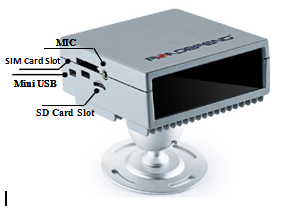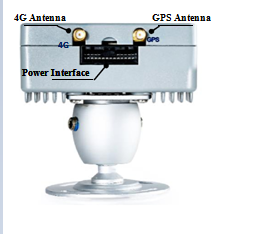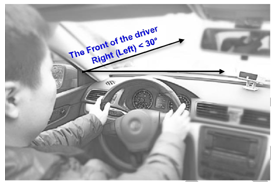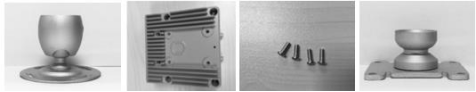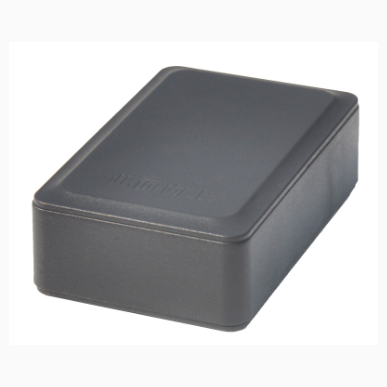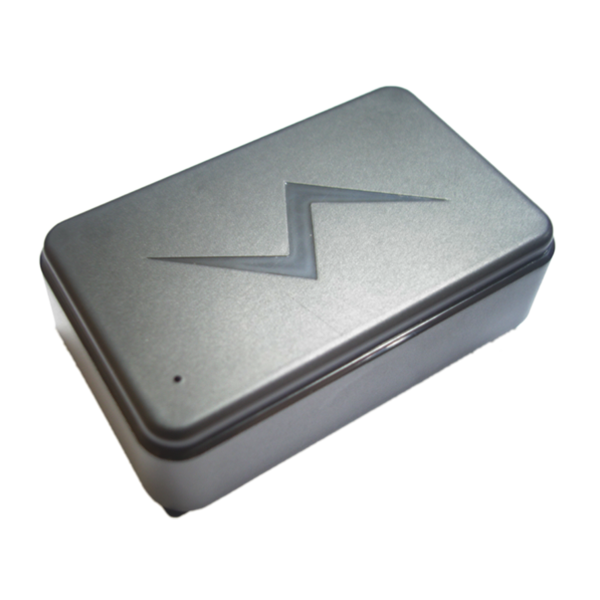Factory Free sample Asset Tracking And Management - adas camera Fatigue driving camera DB-A501 – Dragon Bridge Detail:
Instruction Book of ROADEFEND
DB-A501
Driver State Monitor System

I. Product Synopsis
DB-A501 is a bran-new Driver ADAS Safety Monitor System based on the fifth generation of fatigue model’s algorithm, which gives a warning of fatigue drive and kinds of dangerous driving behaviors by means of image recognition and driver’s mental state analysis to decrease accidents caused by fatigue drive. Furthermore, DB-A501 is also capable of sending abnormal data and videos via 4G network to an end-user platform management center to avoid occurrence of accidents by immediately taking effective measures.
1. Value of Fatigue Warning
Fatigue has long been an inevitable problem that is controlled to an extent for drivers, for example, when driving two hours at a speed of 100km/h, the driver has to struggle to stay awake on account of his lower levels physiological functions followed by inattention. In general, accident rates are extremely high when the driver drives more than 6 hours a day or is lack of proper rest, for example, only having a rest of less than four or five hours last night. In addition, with the popularity of smart phones, more and more drivers are used to playing his cellphone while driving, it also will cause a popularity of accidents.
A set of terrible statistics has already been reported, indicating that 72% of all accidents occur due to drivers themselves and 25~30% thereof are caused by fatigue drive; that 40% of all serious and fatal accidents are fatigue related; that 70% of all drivers will fall asleep at the wheel on the highway and specially happens to those who likes playing their cellphones while driving.
Therefore, it is a great value to eliminate fatigue at driving for sake of the drivers, families, companies, as well as the society.
2. Host introduction
Power supply and signal line interface
It works when power connectors are connected to corresponding power interfaces on the DB-A501 device; the signal line includes video cable, communication line, etc.
SD card slot
SIM card slot
GPS&4G antenna terminal
Bracket
Figure 1. Schematic Diagram of Appearance of DB-A501 Active Defense System
3. Product specifications
Table 1
DB-A501 product specifications
| Working | Daylight | Night | |||||
| Type | DB-A501 | - | |||||
| ●Yes | ●Yes | ||||||
| hours | |||||||
| Product | Near- | Sun- | |||||
| Glasses | sighted | ||||||
| Size | 95x90x35 | glass | |||||
| support | eyeglass | ||||||
| (mm) | |||||||
| Fatigue | ●yes | ●yes | |||||
| warning | |||||||
| Weight | 400 | Sensitivi | Automatic | ||||
| (g) | function | ty | |||||
| adaptability | |||||||
| settings | |||||||
| High- | |||||||
| sensitive | |||||||
| Camera | night | Volume | SD card configuration | ||||
| vision | adjustm | /platform remote | |||||
| Basic | Functional | ||||||
| camera | ent | adjustment | |||||
| info. | information | ||||||
| (capture) | |||||||
| Analog | 4G | Alarm picture upload | |||||
| image | Yes | ||||||
| Commu | |||||||
| output | |||||||
| nication | |||||||
| Alarm video upload | |||||||
| Power | DC | ||||||
| s | |||||||
| supply | 9V~36V | ||||||
| Other | GPS | Vehicle localization | |||||
| functions | |||||||
| RS232- | communicating with | ||||||
| 1 | RDT402 | ||||||
| Power | 7W | RS232- | communicating with | ||||
| 2/RS485 | external devices | ||||||
| CAN | supporting | CAN | |||||
| communications | |||||||
instruction Book Of DB-A501
4.Function Instruction
1) All Kinds of Warning
The default starting speed is 15km/h for all below kinds of warning (except for the speeding warning)
Table 2
| Warning | Description | Voice Reminder | Evidence | Default Voice | ||||||||||||||||
| Types | Documents | Switch | ||||||||||||||||||
| Distraction | When | the | driver | is | “du—du—du— ” | Picture | ON | |||||||||||||
| (level 1) | found in the drowsiness | |||||||||||||||||||
| state, or | found bowing | |||||||||||||||||||
| to look at the mobile | ||||||||||||||||||||
| phone and taking other | ||||||||||||||||||||
| actions, the device will | ||||||||||||||||||||
| issue | a | distraction | ||||||||||||||||||
| warning. | ||||||||||||||||||||
| Dangerous | If the driver does not | “du-du-du-du!,Take | Picture and | ON | ||||||||||||||||
| driving (level 2) | restore | the | normal | care, take care!” | small videos | |||||||||||||||
| driving posture after the | ||||||||||||||||||||
| distraction | warning | is | ||||||||||||||||||
| triggered, | a | dangerous | ||||||||||||||||||
| driving warning will be | ||||||||||||||||||||
| triggered. | ||||||||||||||||||||
| Cover Warning | Once | the | system | is | “Ding-ding” | Picture and | ON | |||||||||||||
| covered | by | some | small videos | |||||||||||||||||
| obstructions | such | as | a | |||||||||||||||||
| towel, it will send a | ||||||||||||||||||||
| cover warning after 10s. | ||||||||||||||||||||
| Face Missing | When the driver’s face | “Ding-ding” | Picture and | ON | ||||||||||||||||
| Warning | departures or is terribly | small videos | ||||||||||||||||||
| covered | for | more | than | |||||||||||||||||
| 10s, it will trigger the | ||||||||||||||||||||
| off-site warning. | ||||||||||||||||||||
| Look-Aside | When the driver looks | “Do onot look aside” | Picture and | ON | ||||||||||||||||
| Warning | at the left or right side | small videos | ||||||||||||||||||
| for more than 5s, it will | ||||||||||||||||||||
| trigger | the | looking- | ||||||||||||||||||
| around warning. | ||||||||||||||||||||
| Smoking | When the driver smokes | “Do not smoke” | Picture | OFF | ||||||||||||||||
| Warning | while | driving, | it | will | ||||||||||||||||
| trigger | the | smoking | ||||||||||||||||||
2) Sensitivity
In Test Model
After entering into the test model, the sensitivity will be fixed as 1s.
In Normal Model
DB-A501 can make a comprehensive judgment and adjust the sleepiness warning sensitivity automatically according to the vehicle speed, driving time period and the driver’s driving behaviors etc., and the adjustment is made at an interval of [1s, 3s].
Driver Characteristics and Posture Self-calibration
After DB-A501 is started and the vehicle speed exceeds 30km/h (which can be set), the system will enter a period of 45-second self-calibration (the calibration time is 10s in test mode). During this period, core parameters of the system will be calibrated according to individual characteristics and driving posture of the driver. Please keep a normal driving state in the process, please do not simulate fatigue and sleepiness. Furthermore, the device will not issue a looking around warning before the calibration is completed. After the calibration is completed, the device will send a reminder voice like “beep~beep” and the system can normally trigger a posture warning.
Analog Image Output
DB-A501 provides real-time analog image output in NTSC or PAL format. The signal can be used to calibrate the orientation of installation, and can also be connected with almost all the popular Car DVRs (Digital Video Record) on the market to store the videos about the driver’s driving. The standard output can be adjusted through a DIP switch 4#; the
PAL system is default; and by dialing down, you can switch to the NTSC system
| warning. | ||||||||
| Calling | When the driver holds a | “Please concentrate | Picture | OFF | ||||
| Warning | phone and keeps talking | on driving” | ||||||
| for more than 6s, it will | ||||||||
| trigger | the | phone | ||||||
| warning. | ||||||||
| Yawn Warning | When the driver yawns | “Please have a rest” | Picture | ON | ||||
| while | driving, | it will | ||||||
| trigger | the | yawn | ||||||
| warning. | ||||||||
| Speeding | When | the vehicle’s | “Your speed is over | Picture | OFF | |||
| Warning | speed | exceeds | the set | the limit, please slow | ||||
| value, it will trigger the | down” | |||||||
| speeding warning. | ||||||||
Video Storage
DB-A501 can store the driver’s real-time driving behaviors into a high-speed TF (higher than Class 10) card by 3 minutes as a unit and the default is standard definition; for example, a 8G card can store videos for about 3 days’ driving behaviors; its resolution can be configured as high definition storage (720P); and the SD card can support up to 256G.
4G communications
DB-A501 can transmit alarm information, alarm videos and other related data to the fatigue monitoring management platform via 4G communications for easy supervision and management.
Input/Output Interface
DB-A501 supports three-channel I/O signal inputs, including two-way switching signals and one-way PWM speed signal. Meanwhile, it also support two-way switching signal outputs, which can control some accessory devices like the vibration cushion or refreshing smell generator to trigger relevant actions when the sleepiness warning happens.
Communication Interface
RS232
DB-A501 has two-way RS232 output interfaces, one can be seamlessly integrated with Roadefend ADAS forward active safety device RDT-402, and the other can communicate with another terminal devices.
CAN
DB-A501 has an one-way CAN interface, which can receive the vehicle’s CAN signal.
Alarm Events Recording
DB-A501 can make a record for each alarm information, including the position, event, alarm type and the relevant file name of alarm video, etc.
Local Storage of Alarm Images
DB-A501 will create folders with year.month.day in an SD card and store the alarm images of the day sorted according to types of fatigue warming (sleepiness, calling, smoking, etc.).
System Upgrade
The device is started by placing the upgrade package file in the TF card; and once you
hear a voice like “beep, beep, beep” and the device is restarted, it means the device
upgrade operation has been done.
II. Installation Instruction
1. Installation requirements
Fix DB-A501 by screws to lean to the right side (within a range of 30 degrees) in front of the driver and tilt up at an angle of 5~30 degrees; connect the lead terminal with the power supply wiring harness; and connect GPS antenna as well as 4G antenna.
DB-A501 can be adapted to a distance range of 60 cm~120 cm, and it is advised that DB-A501 should be installed at about 80 cm.
Figure 2. Top view of Installation Figure 3. Side view of Installation
2. Product list
Table 3
Product List
| Serial No. | Parts Name | Quantity |
| ○1 | Bracket1 | 1 |
| ○2 | Host | 1 |
| ○3 | Round head screw | 4 |
| ○4 | Bracket2 | 1 |
| ○5 | Wire harness | 1 |
| ○6 | GPS Antenna | 1 |
| ○7 | 3G Antenna | 1 |
| ○8 | Microphone and SOS button | 1 |
| ○9 | Instruction book | 1 |
Bracket 1 Host Round head screw Bracket 2
Figure 4. A schematic diagram of parts
3. Calibration
Adjust the angle of DB-A501 up and down to ensure that the driver’s face is in the center of the screen of an external display.
4. Work status
After the vehicle starts, DB-A501 will start immediately; after about 8 seconds, it will make a sound indicative of start-up completion, indicating that the product is ready for work.
After the vehicle’s speed reaches the set speed value, the product will enter the monitoring state, monitor the driver in real time, and issue fatigue warning; according to factory default settings, when the speed exceeds 15km/h, the device will start a state detection function (except for the type of posture warning) and when the speed exceeds 30km/h or more, posture calibration will be performed.
After the posture calibration is completed, all warnings can be triggered. Notes: the starting speed of fatigue warning function for DB-A501 is 15km/h.
5. Parameters Configuration for SD (TF) card
Through the system upgrade, you can adjust parameters of the device, such as volume, sensitivity, time zone.
III. Electrical Properties
Table 3
DB-A501 Electrical Properties
| Operating Voltage | +9V ~ +36V |
| Rated Power | 7W |
| Warning Instantaneous Power | 10W |
| Operating Temperature Range | -20℃~ 70℃ |
| Storage Temperature Range | -30℃~ 85℃ |
| Working Humidity | 0 ~ 90 RH%±5% |
IV. Failures and Solutions thereof
If you experience the following problems when using the product, please resolve the failures with the aid of the following countermeasures.
The general problems that may have an impact on this product are as follows:
Table 4:
| Failures | Possible Causes | Solutions |
The driver’s face is
Referring to the Instruction Book,
out of the visible
adjust the position or angle of the
scope of the camera
device placement.
or beyond the effective distance.
| No warning sounds when eyes | The vehicle is in a | The fatigue warning function will be |
| are closed for a long time. | activated only when the vehicle’s | |
| stopped state. | ||
| speed exceeds the set speed value. | ||
| Make sure that the GPS antenna is in | ||
| GPS satellite search | good contact and that the top of the | |
| fails. | antenna or the location of the vehicle | |
| is not covered. | ||
| The ACC and power | Make sure that the power supply | |
| The device cannot boot up | supply are not well | |
| wiring harness is reliably connected. | ||
| connected. | ||
| The black Plexiglas | ||
| The fatigue warning is not | in front of this | Clean this brown and black Plexiglas. |
| product is too dirty. | ||
| sensitive. | ||
| The installation | Install the product at an appropriate | |
| distance is too close. | distance. | |
| Maintain a correct posture for 10s in | ||
| No warning is triggered when | Calibration is not | test mode and when hearing a beep- |
| the driver looks around. | completed. | beep tone, you can test the posture |
| warning. | ||
| The device is not on the line. | The SIM card is not | Check the SIM card, start the device |
| to hear a tone indicative of the | ||
| inserted, or in arrears | ||
| successful network connection, when | ||
| state. | ||
| the device can be on the line. | ||
1. Precautions:
Clean the black Plexiglas in front of this product for sake of the video capture and the product performance;
Make sure that the product is located at appropriate angle and is fixed firmly for the sake of the product performance.
V. Applicable Vehicles
Passenger and cargo transport vehicles, dangerous goods transport vehicles, mining vehicles, taxis and school buses and other vehicles.
VI. Friendly Reminder
1.Will you drive when you are in fatigue?
Fatigue driving is different from drunk driving, and people always choose to or have to drive even though they feel tired because they claim they are alert to fatigue or they are in a hurry sometimes. Therefore, there is inevitably the following problems:
The first problem: people will still choose to drive even though they are tired because they have to do so;
The second problem: the drivers think that they can control the fatigue. When having a sense of fatigue, a driver may argue that he can eliminate it through conventional methods such as, having a cup of coffee and other refreshing drinks, smoking, turning music volume up, opening windows, scratching his head, twisting his neck.
However, we should accept the fact that fatigue cannot be eliminated by means of relying on subjective thoughts of the driver with the aid of applying the above-mentioned methods to avoid falling asleep. Those irritating behaviors, such as smoking, increasing the volume of the radio, drinking coffee, opening windows cannot actually prevent “drowsiness–induced substance” from influencing the brain, and conversely, they cause paralysis to the driver.
Do you know? Drinking excessive coffee can cause insomnia, headaches, allergies and anxiety.
Do you know? It takes more than 10 minutes for caffeine to get into your blood system to finally generate a stimulus, so a cup of coffee would not have such a quick play as required but you have already fallen asleep. Also, if you have become accustomed to effects of caffeine, stimulating effects will be weaker.
Do you know? Opening the window and increasing the volume of the radio can indeed increase your alertness in a short time, but it will not last long.
2.DB-A501 Benefits
DB-A501 employs the method of combining the image recognition with the driving behavior analysis to give a well-intentioned warning when you are tired and inattentive. Once serious
fatigue occurs, the system will give you a wake-up call in time, which is a critical moment between life and death.
What a critical moment between life and death, seizing this moment, the wife can give her rushing husband a reminder;
What a critical moment between life and death,
seizing this moment, the driver will not worry about his safety; What a critical moment between life and death
seizing this moment, the passenger will not worry about his safety. Hindsight is not our aim, what is important is to reduce tragedy.
VII. Security Warning
Before using the product, please be sure to carefully read the following precautions to ensure safety. Warning 1: In order to put the fatigue warning system to be in good account, users of this product are responsible for the proper installation and the safe utilization of the system so as to ensure this product will not interfere with the normal operation of the vehicle and other vehicle safety devices, for example, this product shall not obstruct the driver’s driving vision, which may cause accidents and injury.
Do not install this product in a position where the driver’s driving vision is obstructed.
Do not install this product on top of airbag dashboard or at the area where the airbag deploys.
Do not install this product in the position where passengers are prone to bumping into the product.
Warning 2: This fatigue warning system is just an ancillary product for safety aiming to reduce probability of accidents caused by driver fatigue, thereby reducing losses caused by driver fatigue. Drivers themselves are still responsible for the normal operation of the vehicle, so they shall not rely on this product to keep driving in the case of severe fatigue.
VIII. User Notice
The product is powered on; and after the vehicle travel speed reaches the speed value (default 15Km/h) for triggering the fatigue warning function, the product will enter the normal working condition.
The product can effectively reduce the probability of accidents caused by driver fatigue, but cannot eliminate the symptoms of driver fatigue, so the driver needs to consciously have a rest in order to completely eliminate fatigue symptoms.
The user needs to cooperate and know that our product needs to access the signal, such as power supply, GPS antenna, and 4G antenna.
Product detail pictures:
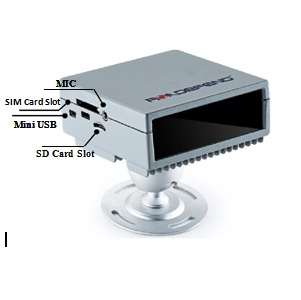



Related Product Guide:
Best ELD Electronic Logging Devices | Is My Car Being Tracked By Gps
What tech’s 3 wise men tell us to expect | How To Put Gps On Car
We always believe that one's character decides products' quality, the details decides products' quality ,with the REALISTIC,EFFICIENT AND INNOVATIVE team spirit for Factory Free sample Asset Tracking And Management - adas camera Fatigue driving camera DB-A501 – Dragon Bridge, The product will supply to all over the world, such as: Belgium , Tajikistan , Hyderabad , Customer satisfaction is our goal. We are looking forward to cooperating with you and providing our best services to suit your needs. We warmly welcome you to contact us and make sure you feel free to contact us. Browse our online showroom to see what we can do for you. And then E-mail us your specs or inquiries today.
The quality of the products is very good, especially in the details, can be seen that the company work actively to satisfy customer's interest, a nice supplier.
-

OEM Manufacturer Delmas Tracking Container - d...
-

Factory directly supply Tracking Booking - bes...
-

factory Outlets for Gti Port Container Tracking...
-

China Cheap price Best Cheap Dashboard Camera -...
-
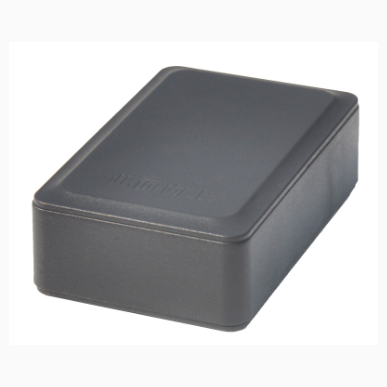
Factory Cheap Does Carmax Put Tracking Devices ...
-
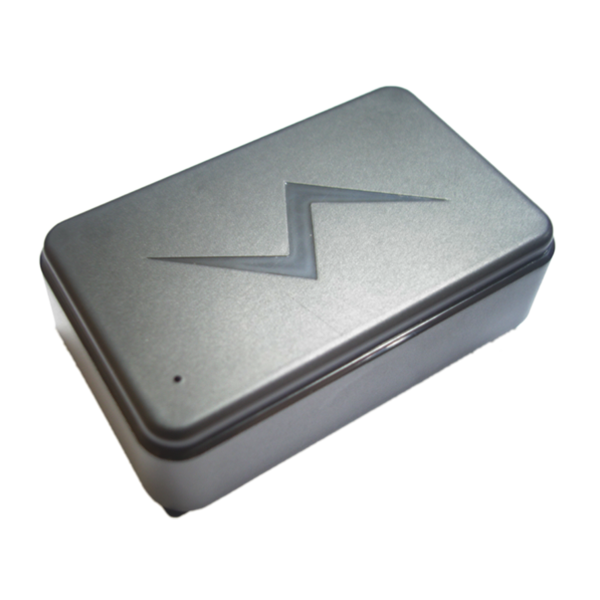
Factory wholesale Concor India Tracking - trai...