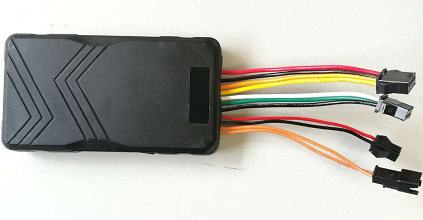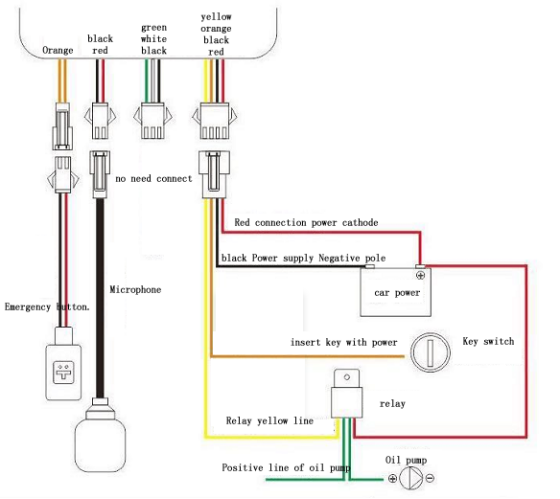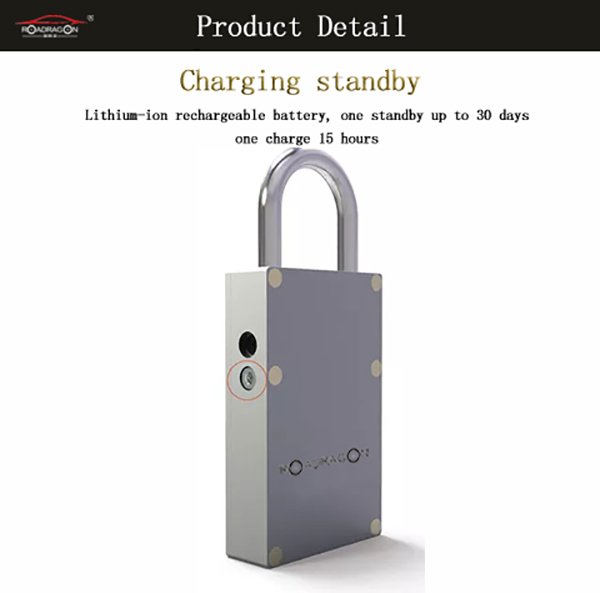Discount Price Automotive Fleet - best gps tracking device Long Connection GPS Tracker MT008G – Dragon Bridge Detail:
GPS vehicle communication terminal
(GPS+GSM+SMS/GPRS)
V1.2.1017
Model:G-MT008G
Guide for quick installation and use
Please read the installation guide carefully before use in order to get the correct way of installation and quick operation. If the appearance and color of the product are changed, please take the object as the object.
1. Product accessories map:
Power cord Relay(optional)
Microphone(optional) SOS Alarm button(optional)
Fixed magic stick
2. Product function:
- Adopt UBXLO-7020 GPS module and 3G (HSDPA/WCDMA) communication module.
- GPS+GSM base station dual mode location
- Data communication: SMS/GPRS/HSDPA R5/WCDMA R99/EDGE/CSD (TCP/UDP)
- Real-time query location
- Chinese address query
- Timed tracking
- Pitch tracking
- Mobile phone positioning
- Built-in large capacity standby battery
- Electronic fence
- GPS blind area alarm
- An electric alarm
- Speeding alarm
- Mileage report
- Pronunciation monitoring (selection)
- SOS emergency alarm (selection)
- Remotely cutting off car oil / electricity (selection)
Specification parameter
| Items | description |
| Size of the whole machine size | 98*53*13mm |
| weight | 50g |
| Input power supply | DC 9V~80V/1.5A |
| Backup battery | 180mAh/4.2V |
| Normal standby power | < 50mA/12V’s ordinary standby current |
| working temperature | -30 C ~75 C |
| Working humidity | 5%~95% |
| Working hours | Power saving for 6 hours, normally open for 4 hours |
| LED indicator lamp | The 2 LED indicator indicates the GSM/GPS state |
| Button / switch | 1 SOS buttons (for short message or dialing), 1 power switches. |
| Microphone | External connection (selection) |
| GSM band | GSM 850/900/1800/1900MHz, UMTS850/2100 |
| GPS chip | UBXLO-7020 generation high sensitivity chip |
| GPS sensitivity | -159dB |
| positioning accuracy | 10 meters |
3. Appearance diagram
1. Installation instructions
4.1 Preparatory work before installation
4.1.1 Open the packing box, check whether the type of the equipment is correct, whether the accessories are complete or not, please contact your dealer.
4.1.2 SIM card selection, terminal need to insert a GSM SIM card, SIM card selection, please refer to the dealer’s opinion.
4.1.3 SIM card installation, on the left side of the terminal has a SIM card slot, open the SIM card seal ring, the SIM card metal face inserted into the SIM card slot (pay attention to SIM card do not reverse), insert in place can hear click sound, otherwise the SIM positive and reverse direction should be reinserted, the back cover back to seal the apron.
Be careful:
The terminal SIM card needs to open the GPRS function.
The terminal SIM card needs to open the caller display.
4.2 installation
The installation mode of the terminal is hidden installation. The hidden installation of terminal equipment is recommended by the professional institution designated by the distributor.
4.2.1 in order to avoid thieves’ destruction, the location of equipment should be hidden as far as possible.
4.2.2 avoid being placed with launch sources, such as reversing radar, burglar alarm and other vehicle communication equipment.
4.2.3 can be fixed with bandage or glued with wide sponge and strong double-sided adhesive.
The 4.2.4 equipment is equipped with GSM antenna and GPS antenna. When installing, it should ensure that it is upwards (skyward) and has no metal shielding shielding.
The front windshield is hidden beneath the plate.
The front dial dial (epidermis is non-metallic material) around the concealed place;
Underneath the rear windshield;
4.3 Definition of terminal outgoing line
Relay connection instructions
The connection method of the oil pump circuit breaker relay: the wire ends of the coil are fine white line (85) and the fine green line (86), the fine white line (85) is connected to the positive pole (+12V) of the automobile power supply, and the fine green line (86) is connected to the terminal relay control line.
The oil pipe of the controlled vehicle is connected with the oil pump, which is cut off the positive connection line of the oil pump. The oil pump is directly connected to the constant end of the relay (the green line 87A), and the other end is connected to the common end of the relay (the green line 30).
Note: the product is 12V relay. Suitable for vehicles equipped with 12V battery.
If the vehicle is equipped with 24V battery car, 24V relay should be selected separately.
1. Precautions for equipment wiring
Power, ACC, oil cut electric control line (4Pin)
The standard power supply for this equipment is 9V~80VDC. Please select the power line supplied by the original factory, the red line is the positive pole of the power supply, and the black line is the negative pole of the power supply. When installing the power negative pole, please choose a separate grounding or grounding, and do not connect with other ground wires.
2. terminal parameter setting
All the following function parameters set up the letter in the instruction format. All the symbols are English punctuation. All the instructions are sent back. The parameter instruction is set successfully. Otherwise, it needs to be reset. Sending the corresponding query command terminal will reply to the corresponding query content.
6.1. Service center number setting
If you need to use SMS to carry out the operation of oil breaking electricity or recovery of oil and electricity, you must set up the service center number first, the terminal only accept the service center number sent off oil short message instruction, you can set your mobile phone number to the service center number. In order to ensure the security of users, the setting of service center numbers requires the input of passwords. The initial password is 123456, which can be modified.
Short message instruction to add service center number: admin123456 136********#
Example: admin123456 13524258458#
If the service center number is set successfully, reply to “admin OK!”.
6.2. User password modification
The user’s initial password is 123456, and the user can modify it by itself. The number of bits is fixed to 6 bits.
SMS instructions for modifying passwords: password123456 XXXXXX#
Example: password123456 666888#
If the password is modified successfully, reply to the “password OK password 666888″ message.
6.3. Increase the specific number of SOS
Set the SOS number to send the following SMS through the center number mobile phone to add the SOS number:
101#136********# then revert to the first specific number of OK, which is the same as the owner number.
102#136********# then revert to OK 102 for the first SOS specific number.
103#136********# then revert to OK 103 for second SOS specific numbers.
D101# replies to OK D101# to delete the first number
D102# replies to OK D102# to delete second numbers
D103# replies to OK D103# to delete third numbers
6.4. Query a specific number C10#
Example: C10# replies to 101# 102# 103#
6.5. Query parameter setting CXZT
When you need to query the parameters setting of the terminal device, you can write the parameter setting query SMS to the terminal device SIM card number, and the terminal will respond to the corresponding parameter settings.
Query parameter instruction format: CXZT
Example: CXZT
Reply information:XM76_GT01M_SW_1.0 2017/09/23ID:6180125036IP:123.1.150.82 2332BAT:5APN:CMNETGPS:A-14-10GSM:2G-25ICCID:89860000191777041198
6.6.Setting GPRS transmission location data interval time
The terminal default GPRS transmission location data interval is 120S, that is, upload every
120 seconds to the background server.
Locate the data. To set the GPRS transport location data interval, you can edit the GPRS
timing setting instructions.
Upmove123456 120 reply to Set OK upload interval settings (default 120 seconds)
6.7. The interval setting of entering dormancy
Auto123456 reply Set OK automatic working mode (default) device without any alarm, no operation after 5 minutes, the device enters the dormancy state: GPS, GPRS. Telephone or SMS or shock will wake up equipment immediately.
The time interval from the working state to the dormancy state of the terminal is 5 minutes.
Instruction format: sleep,123456,10 reply OK, open sleep 10: for 10 minutes 0: means no sleep.
6.8.Setting up time setting for fortification
When the vehicle power is closed, the terminal ACC line is low. If the power supply is not opened within 3 minutes, the terminal will enter the fortification state. If the vehicle is set up, the vehicle will vibrate continuously for 5 seconds and will trigger the vibration anti-theft alarm mechanism. In the next 3 minutes, the power supply of the vehicle is still unopened (ACC state still is still not low). The end will immediately start the shock burglar alarm.
The setting time of the guard can send SMS messages to the terminal at the time of setting up the guard, and set up the new fortification time. The default automatic guard time is 3 minutes.
Fortification instruction format:
ACCLT,123456,3 reply OK (3 indicates automatic fortification after 3 minutes) SMS set up automatic fortification time.
6.9. language and time zone settings
Terminal provides Chinese and English two language display, different regions of time according to the time zone settings.
Instruction format: 109# reply OK handover in English
Zone123456 E08 reply OK modified time zone E08: East eight district.
6.10. The IP address and port number of the server platform
The IP address and port number are provided by the platform operators. When purchasing this product, OK is generally set. If the user needs to set up his own, he can consult the platform operator.
Instruction format:
IP 123.1.150.82 2332 reply to set IP OK
SMS instruction: IP+ space +IP address + space + port number
6.11. Restart the terminal
When the terminal works GPRS link exception, such as: the terminal parameter is set correctly, but the terminal is not online, you can send SMS instructions to the terminal. In order to enable the terminal to perform remote restart, the terminal can resume normal operation.
Instruction format: CQ reply to system reset OK! Device restart
6.12. Restore the factory setting
When the terminal setup parameters are not properly set, you can send short message instructions to restore terminal parameters to the default setting value of the terminal, try to restore the terminal to normal work.
Restore the factory setting instruction: FORMAT
When the terminal receives the instruction, it will restore the setting parameters of the terminal to the default value.
7.Log on to the global positioning service platform
Service platform landing site: www.dbgps.com
If you already have login account information on the platform, you can login directly to the background server. Otherwise, please contact your dealer to open an online account for you. The login account and the login password are provided.
Enter the user login platform, fill in the login account and password, and submit it to the service platform.
Product detail pictures:







Related Product Guide:
ELD feature recommends edits for unassigned drive time | Is My Car Being Tracked By Gps
The automated in-car navigator that predated satellites Engadget Engadget save share save share save share save share save share save share ear icon eye icon text file vr | Jacksonville Fleet Management
We also present product or service sourcing and flight consolidation products and services. We have our possess manufacturing facility and sourcing place of work. We can easily supply you with almost every type of product or service connected to our item variety for Discount Price Automotive Fleet - best gps tracking device Long Connection GPS Tracker MT008G – Dragon Bridge, The product will supply to all over the world, such as: Sudan , Nigeria , Atlanta , We have now a large share in global market. Our company has strong economic strength and offers excellent sale service. Now we have established faith, friendly, harmonious business relationship with customers in different countries. , such as Indonesia, Myanmar, Indi and other Southeast Asian countries and European, African and Latin American countries.
Adhering to the business principle of mutual benefits, we have a happy and successful transaction, we think we will be the best business partner.
-

New Delivery for Fleet Management System 2012 -...
-

OEM Manufacturer How To Disable Gps Tracker In ...
-

PriceList for Worldwide Shipping Tracking - ca...
-

Big discounting Vehicle Accident Camera - fuel...
-

OEM Supply Tclu Container - gps tracking devic...
-
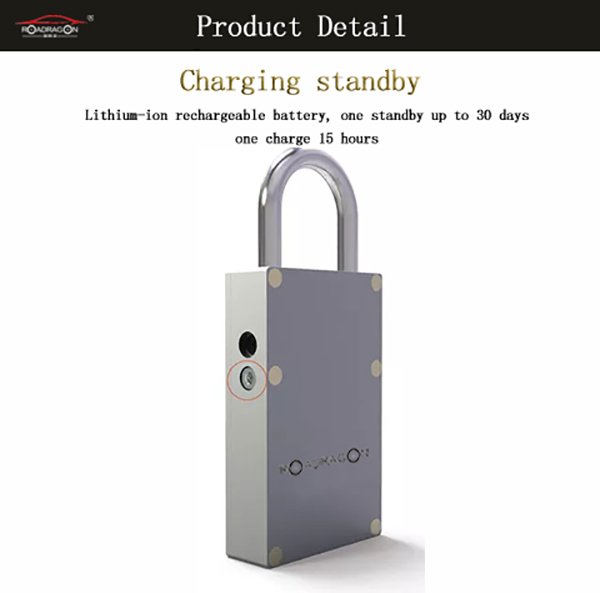
2017 High quality Add Gps Tracking To Car - GS...