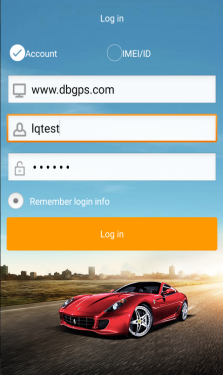LTS-4Y3G
Accurate Tracking | Power standby

Please carefully read the user guide before use in order to quickly get the right to operate. Product appearance, color and accessories are subject to change without prior notice in this manual!
① Functions and Product parameters
◆ Real-time tracking
◆ Vibration/Displacement/Low battery/Power off/over speed alert
◆ Remove alert ◆ One way communication ◆ Geo-fence
◆ History Route ◆ Magnetic ◆ AGPS locating
◆ WIFI locating
|
Frequency |
WCDMA 900/2100MHz (3G version support) |
| GSM 850/900/1800/1900MHz | |
|
Networks |
WCDMA/GSM/GPRS |
|
Battery |
3.7V 10000mAh |
|
Location time |
Cold start 35s-80s |
| Hot start 1s | |
|
Location accuracy |
5 meters |
|
Operating temperature |
-20℃~+55℃ |
|
Dimension |
120*65*35mm |
|
Weight |
290g |
Instructions
Please confirm
1 Confirm the phone card, have the function of calling, short message and GPRS.
2 Confirm that there is sufficient balance.
3 Confirm that the caller has been opened and the caller is turned off.
4 For the first time, please charge for more than 12 hours.
5 Correct inserting a GSM card
② Start up
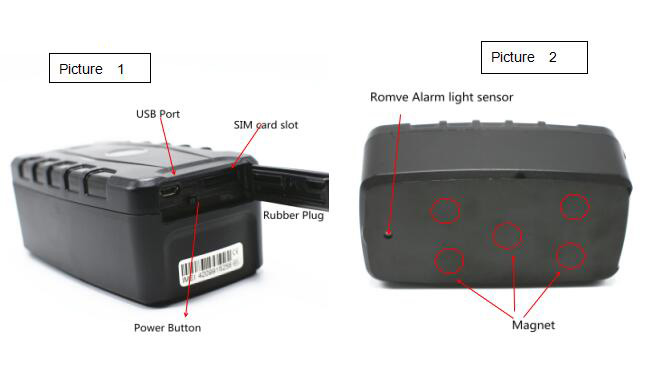

③ More Commands
|
Function |
Command Format |
Reply |
Delete |
for example |
|
APN |
apn+123456+space+content |
apn ok |
|
apn123456 cmnet |
|
apnuser+123456+space+content |
apnuser ok |
|
|
|
|
apnpasswd+123456+space+content |
apnpasswd ok |
|
|
|
|
admin number |
admin123456+space+admin phone number |
admin ok |
noadmin123456 |
admin123456 186******** |
|
time zone |
timezone+123456+space+GMT No. |
timezone ok |
|
timezone123456 +1 |
|
time sleep |
sleep123456 time |
sleep time ok |
|
|
|
shock sleep |
sleep123456 shock |
sleep shock ok |
|
|
|
no sleep |
sleep123456 off |
sleep off ok |
|
|
|
Voice monitor |
Monitor123456 |
Monitor OK |
Tracker123456 |
|
|
upload frequency |
upload123456+space+time |
upload ok |
|
upload123456 10 |
|
Remove alarm |
SOSX |
SOS! S1: S2: SOS Alarm:SMS |
SOS0 |
X=0,1,2,3 0 close,1 SMS,2 Call,3 SMS+CALL |
|
Position |
G123456# or where |
google map |
|
|
|
Restart |
rst |
restart ok |
|
|
|
Back to factory |
format |
No reply |
|
|
④ Download phone APP
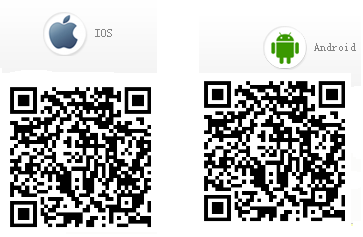
Method 1: Scan above QR to download;
Method 2: search “:ROADRAGON-V
IOS:https://itunes.apple.com/us/app/lu-te-long-che-liang/id994845947?l=zh&ls=1&mt=8” in the app store or Google play store to download.
⑤ Log in by website and phone APP

Log in by Website:
Open the websitehttps://www.webgps.hk/, choose IMEI, enter the 10-digit bar code of the device, the default password is 123456, click “GO” to log in into the platform.
Log in by Phone APP:
Please see the following photo: