.jpg)

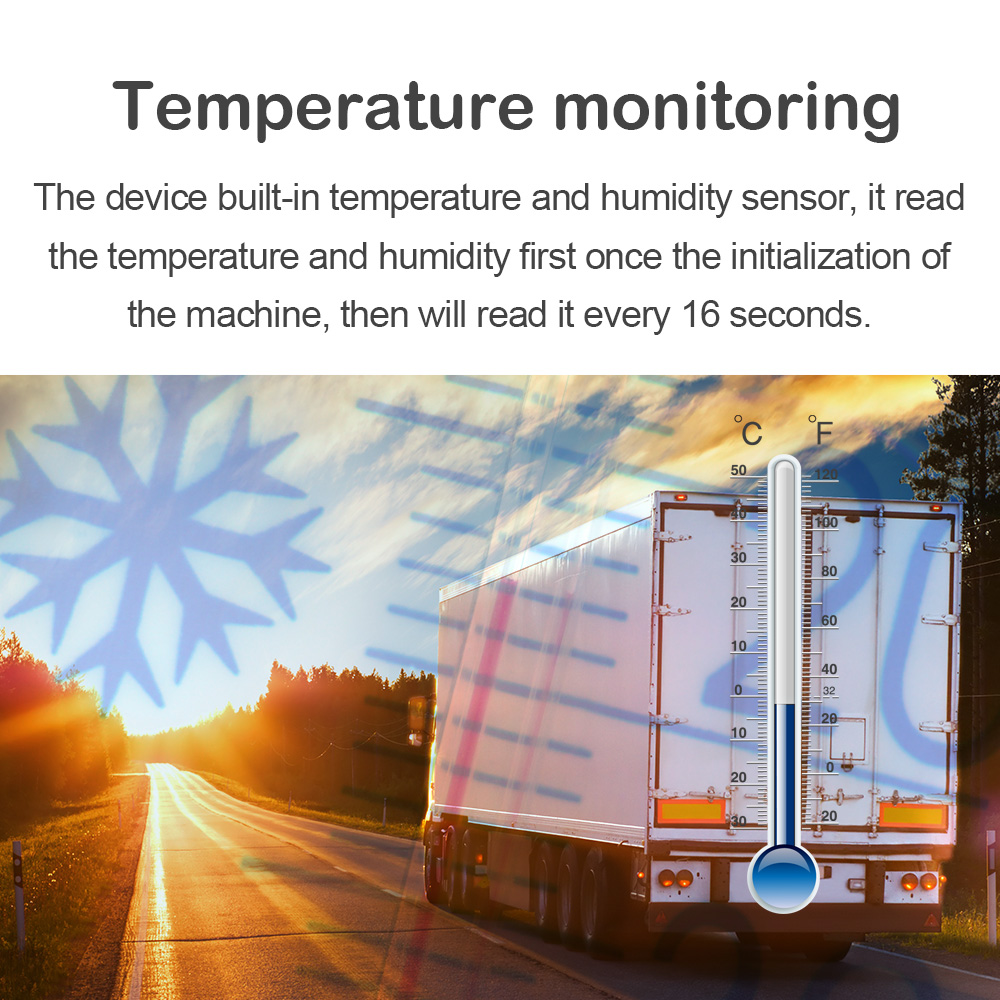

Bk600 is an eMTC NB CatM1 Asset GPS Tracker with 20000Mah battery, it has built in G-sensor, motion sensor, light sensor. It’s ideally suitable for Asset tracking market.
◆ Position and monitor ◆ GPS/Wifi/LBS (Need map database support)◆ Temperature monitor ◆ AGPS Positioning
◆ Motion alarm ◆ Removal alarm ◆ History data storage ◆ Different tracking modes
Specifications
| Physical | Dimension | 154X82X30mm(L*W*H) |
| Weight | 445±5g | |
| Cellular | Communication module | Quectel BG95 |
| Frequency | Working frequency:Cat M1: LTE-FDD B1/B2/B3/B4/B5/B8/B12/B13/B14/B18/B19/B20/B25/B26*/B27/B28/B66/B85
• Cat NB2: LTE-FDD B1/B2/B3/B4/B5/B8/B12/B13/B18/B19/B20/B25/B26*/B28/B66/B71/B85
• EGPRS: 850/900/1800/1900MHz protocol: Embedded TCP/IP stack Sensitivity: -107dBm@850/900MHz -106dBm@1800/1900MHz Output power: Class 4 (2W)@850/900MHz Class 1 (1W)@1800/1900MHz GPRS data: GPRS Class 10, Mobile Station Class B |
|
| GPS | Channels: 50Sensitivity: -147dBmPosition accuracy:5-10m
Accuracy: 5m CEP Cold start: <27s Hot start: <1s |
|
| Processor | STM32G070CB | |
| Motion sensor | DA260 | |
| Wifi position | Wifi 4.0 | |
| Bluetooth | Bluetooth 5.0 | |
| Power | Battery | Disposable Lithium-ion battery and (3.6V,20000mAh)and ultra-low discharge rate:less than 1%, store one year below 25℃ |
| Power consumption | Average working current <100mA; Power save current <15uA; | |
| GSM antenna | Internal High Gain | |
| GPS antenna | Internal High Gain | |
| SIM | Microsim | |
| Indicator | 2 status LEDs, Green: GPS, Red: Celluar(Inside enclosure) | |
| Environmental Parameter | Working Temperature | -20℃ ~ +70℃ |
| Humidity | 5% ~ 95% (no fog) | |
| Ingress Protection Rating | IP67 | |
Functions
【Woking mode priority】
The default upload interval is one-day one ping, the data packets information includes GPS status, longitude and latitude, cellular signal Strength, satellite numbers, battery level etc, there are multiple track modes available from the device, below is the explanation for work mode priorities:
Track mode>Warehouse >Timely upload=Clock mode=Week mode= Motion and static mode;
The work mode which is equal can be replaced by each other, as the last configuration will prevail
Tracking mode
| Mode | SMS Command | |
| Set Track mode | ZZ,A,T1,T2# or MODE,1,T1,T2#;For example:ZZ,300,60# (MODE,300,60#) indicates enter into track mode, upload data each 300 seconds, track duration time is 60 mins
ZZ,0# or MODE,0# indicates exit track mode |
A:1- Enter in track mode,0- Exit track mode;T1:upload interval ,unit:seconds;value range 30-300 seconds;T2:Track duration time,Unit:minutes,value range 5-57600 minutes;
|
| Exit track mode | ZZ,0# or MODE,0# | |
| Note:Under track mode, GPS position is on priority, and acquire LBS and WIFI data each 30 secondsDevice enters into power save mode if the device is in static status in 5 minutes, GPS is switched off, but it will keep communication with backend and upload data according to the pee-configured intervals
Under track mode, if the SIM card is loosen, or network register failure or server failure, device will switch off communication and position 30 minutes , however if the removal alarm triggered, it will resume to normal mode GPS will wake up if vibration happens |
||
Warehouse mode
| Configuration | SMS Command | |
| Set storage mode | STORAGE,T#For example:STORAGE,2880#
indicates enter into storage mode, upload data each 2880 minutes |
T:Upload intervalUnit: MinutesValue range: 2880-43200minutes (2-30 days) |
| Exit storage mode | STORAGE,0# | |
| Note:Under warehouse mode, if light sensor triggered, device will exit warehouse modeUnder warehouse mode, if other work mode has been set, device will exit warehouse mode
Under warehouse mode, device can’t be wake up by vibration |
||
Fixed upload mode (Recommended)
| Configuration | SMS Command | |
| Set fixed upload mode | HX,T# or MODE,0,T#For exampleHX,1440# or MODE,0,1440# indicates upload each 1400 minutes (24 hours) | T:Upload intervalUnit: MinutesValue range: 5-43200minutes (2-30 days) |
| Exit storage mode | STORAGE,0# | |
| Note:Default setting is wake up each 1440 minutesFixed upload mode can’t be wake up by vibration | ||
Clock mode
| Configuration | SMS Command | |
| Set clock mode | WAKEUP,t1[,t2[,t3[,t4]]]#or MODE,4,N,T1,T2..TN#For exampleMODE,4,3,0800,1400,2100## | T1-TN is time point, format is HHMM, for example 0800 indicates 08:00 |
| Delete clock mode and return to fix upload | WAKEUP,# | |
| Note:Time interval between each two clocks should be no less than 5 minutesClock mode can’t be wake up by vibration | ||
Week mode
| Configuration | SMS Command | |
| Set week mode | MODE,3,T1,T2#For exampleMODE,3,246,09:00# indicates wake up at 9:00am at Tuesday, Thursday and Saturday | T1=1:Monday, T1=137 indicates Monday, Wednesday and SundayT2 indicates wake up point , format is HH:MM |
| Note:Clock mode can’t be wake up by vibration | ||
Motion and static mode 1
| Configuration | SMS Command | |
| Set motion and static mode | MODE,6,T1,T2,A# or MS, T1,T2[,A]#For example:MODE,6,60,300,1#:Indicates upload interval in motion status is 60 minutes, upload interval in static status is 300 minutes, motion alarm on | T1:Upload interval in motion status , value 5-43200 minutesT2: Upload interval in static status, value 5-43200 minutes or set clock mode, format (HH:MM)A:
1:Motion Alarm on, 0:Motion Alarm off |
| Note:Device can’t be wake up by vibration while in motion modeDevice can be wake up by vibration while in static mode
After wake up, there should be 3 seconds vibration in 6 seconds, device will turn on cellular module and upload position data, otherwise it would enter into sleep mode again and maintain the previous configuration parameters |
||
Motion and static mode 2
| Configuration | SMS Command | |
| Set motion and static mode | MODE,8,T1,T2,A,B#For example:MODE,6,60,300,1# Indicates upload interval in motion status is 60 minutes, upload interval in static status is 300 minutes, motion alarm on | T1:Upload interval in motion status , value 1-5 minutesT2: Upload interval in static status, value 5-43200 minutes or set clock mode, format (HH:MM)A:1-Exit tracking when statics,0-Continous tracking
B:1:Motion Alarm on, 0:Motion Alarm off |
| Note:If motion is detected after waking up, enter the tracking mode, the return interval is T1, and the duration is 57600 minutes;B=1 and the device is awakened by vibration, and the vibration alarm will be reported after going online;
After wake up, there should be 3 seconds vibration in 6 seconds, device will turn on cellular module and upload position data, otherwise it would enter into sleep mode again and maintain the previous configuration parameters |
||
Report positioning data
Reported data content: time, date, location, network type, network signal, GPS satellite number, base station information, WIFI information, battery power, on-board temperature, SIM card ICCID, device status, current working mode;
Position Priority
GPS>WIFI>LBS
Turn on the GPS module immediately after the device wakes up, and report the position after GPS positioning or timeout;
WIFI>GPS>LBS
Search for WIFI hotspots immediately after the device wakes up. When the number of hotspots>=2, the GPS module will not be turned on;
WIFI>LBS,GPS OFF
The GPS module is not turned on after the device wakes up. When the number of hotspots>=2, the positioning package will be reported immediately;
GPS>WIFI,LBS OFF
Turn on the GPS module immediately after the device wakes up, and report the positioning package after GPS positioning or timeout;
WIFI> GPS,LBS OFF
Search for WIFI hotspots immediately after the device wakes up. When the number of hotspots>=2, the GPS module will not be turned on;
AGPS
When the device successfully registers on network, AGPS is available to speed up the position speed and improve the position accuracy
Blind Compensation and Delete function
² Command:BLIND,A# A=1:OFF;A=0:ON
Clear command:CLR,BLIND#
The blind zone data can store up to 128 items; the blind zone data read is first-in first-out;
Early sleep mode
In order to reduce the waste of power, the device will not continue to work and directly enter the sleep state under those abnormal status:
² ²The device does not recognize the SIM card;
² ²Abnormal communication module automatically resets 6 times continuously;
² ²The whole machine is reset 6 times continuously;
² ²Failed to connect to the server (single IP 3 times, dual IP 2 times each);
² ²After connecting to the server, I did not receive a response after sending data three times in a row;
² ²VCC voltage is lower than 2.9V;
² ²After VCC is lower than 2.7V or 6Second is continuously reset, if the return interval is less than 60 minutes, the sleep time will be changed to 60 minutes forcibly;
Low Voltage Shutdown
Device will immediately enter the low-power mode and will not wake up;
² VCC voltage is lower than 2.7V;
² VCC voltage is lower than 2.9V and the device has been continuously reset 6 times and the power is <=2%;
Set standby time
² Command:STANDBYTIME,T#
T:Standby time,Unit: Year,Support 3、5、8、10;Default 10years
Online timeout
Normally the maximum working time of each wake-up of the device is 15 minutes.
Network and Bands lock
² Command:SEARCH,P[;BandNBiot;BandCAT-M1]#
P:Network priority
P=1 Lock GSM
P=2 Nbiot Priority,CAT-M Second,GSM final
P=3 CAT-M Priority,GSM Second,NB OFF ,Defaulted
P=4 Lock CAT-M
P=5 Nbiot Priority,GSM Second,CAT-M OFF
P=6 CAT-M Priority,NB Second,GSM OFF
P=7 Nbiot Priority,CAT-M Second,GSM OFF
BandNBiot: Nbiot Bands;ALL-Bands,Multiple bands are separated by half-width commas, for example:B1,B3,B5
BandCAT-M1: CAT-M1 Bands;ALL-Bands,Multiple bands are separated by half-width commas, for example:B1,B3,B5
When set this parameter,please restart the device to make executed.
APN Adaptive
² If the built-in APN of the device is empty, or the set APN is CMNET, it will adapt to the APN according to the first 5 digits of the IMSI;
² If the APN is another value, the set APN is used, and no longer self-adaptation;
² APN can be deleted, Command: CLEAR,APN#
IBEACON
Command:IBEACON,uuid,major,minor,rssi#
UUID:32 bytes,Composed of 0-9, A-F, a-f, default: 0000ffa06da44e50a375bade13be6daa
major: Ibeacon group code, default 1, value range 0-65535
minor:ibeancon code,default 0,value range 0-65535
rssi: Signal strength at a distance of 1M, default -59, value range 0-255
The device is equipped with Bluetooth chip, and it sends ibeacon BLE information regularly after power on, and the distance can be checked through the Apple beacon APP;
Alarm Functions
Removal alarm
² Command:FALL,A#
² A=3 Turn on the removal alarm, and only report data once,as defaulted.
² A=2 Turn on the removal alarm, tracking for 15 minutes, once every 300 seconds
² A=1 Turn off the removal alarm function
² A=0 Turn on the removal alarm function, tracking for 60 minutes, once every 60 seconds
Vibration alarm
The motion is in static mode and the vibration alarm is turned on, and the vibration alarm will be reported following the positioning after being awakened by vibration;
GPS receiver failure alarm
When the GPS module is turned on, there is no GPS data output for 90 seconds, and the GPS receiver failure alarm will be reported
WIFI failure alarm
After powering on the WIFI twice in a row, the serial port did not report any information, and followed the positioning package to report a WIFI failure alarm;
G-sensor failure alarm
Gsensor I2C initialization failed, will report the vibration sensor failure with positioning.
Collision Alarm
² Command:COLLISION,A# Value Range 0-8000mg
When the acceleration change value exceeds A, the device immediately wakes up and reports a collision alarm;
Function
◆ Position and monitor
◆ GPS/Wifi/LBS (Need map database support)
◆ Temperature monitor
◆ AGPS Positioning
◆ Different tracking modes
◆ Motion alarm
◆ Removal alarm
◆ History data storage


-300x300.jpg)





